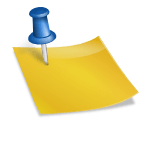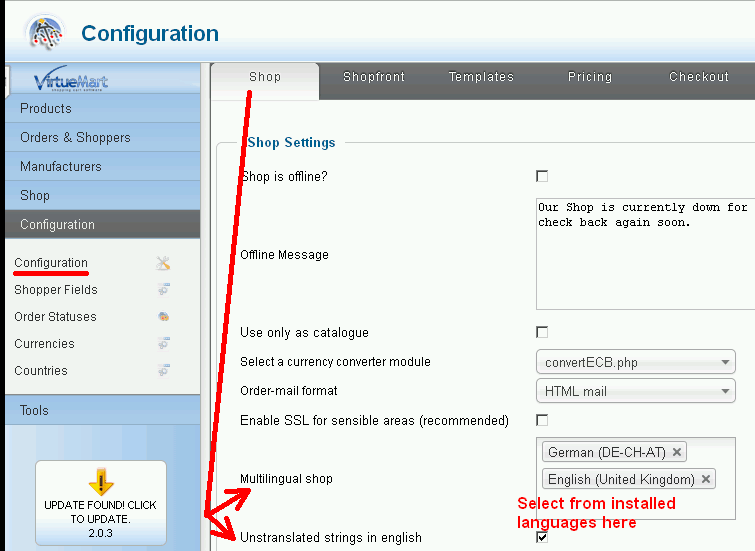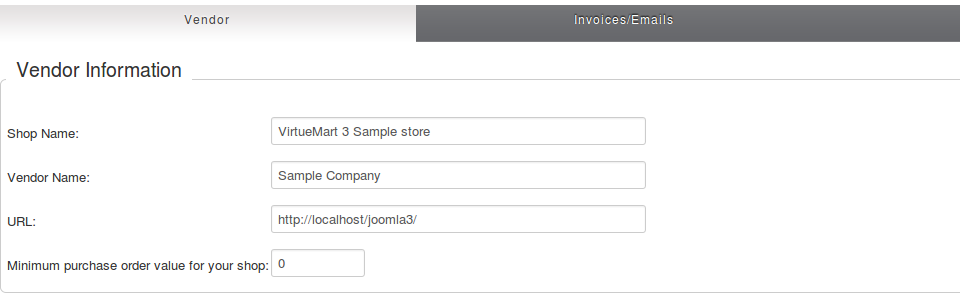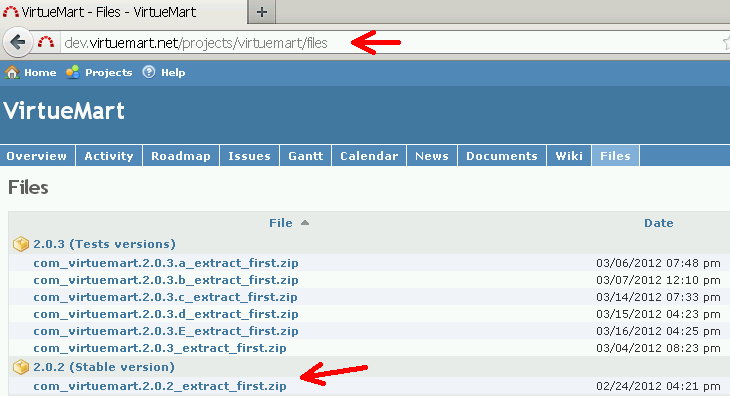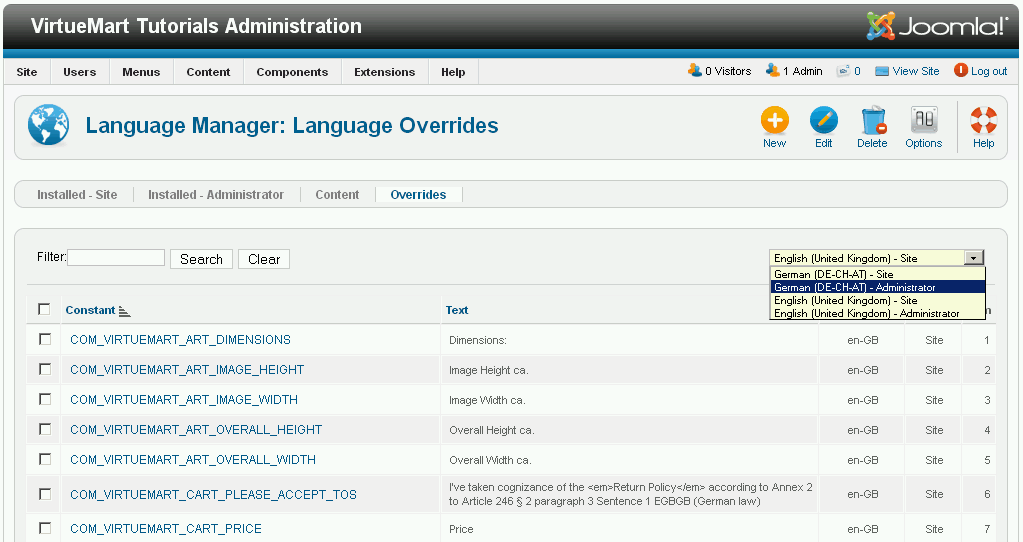Friends! You can add logo for payment and shipment in 2 steps:
Step 1. Uploading the logo in the correct folder
The logos must be placed under the following folders:
- images/stories/virtuemart/payment for the payment methods
- images/stories/virtuemart/shipment for the shipment methods
You can upload the logos via the Joomla media manager:
For Joomla 1.5, go in Site on the menu bar and choose Media Manager from the list.
For joomla 2.5, go in Content, and choose Media Manager from the list.
Next, just follow the following steps:
1. Select the folder stories, and then virtuemart, and then payment or shipment folder
2. Go in the Upload files area, and click on Browse files
3. Select on your computer the logo
4. Press “Start upload” button.
Now, the file will be transfered to the selected folder.
Step 2. Selecting the logo in the payment or shipment method
Follow these steps:
1. Go in VirtueMart administration
2. Select the Shop menu
3. Select the Shipment methods menu or Payment methods menu
4. Select the payment or shipment method you want to add a logo
5. Select the configuration tab
6. In the logo parameter, select one which you want to have displayed, in the images/stories/virtuemart/payment for a payment method or images/stories/virtuemart/shipment for a shipment are listed.
If you have any question about this post, don’t hesitate to leave a comment below. And don’t forget to share with your friends if you find it useful! Thanks!