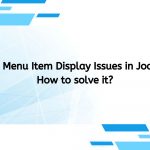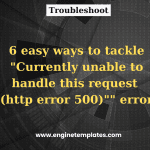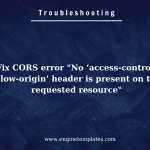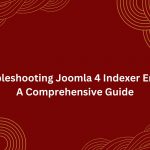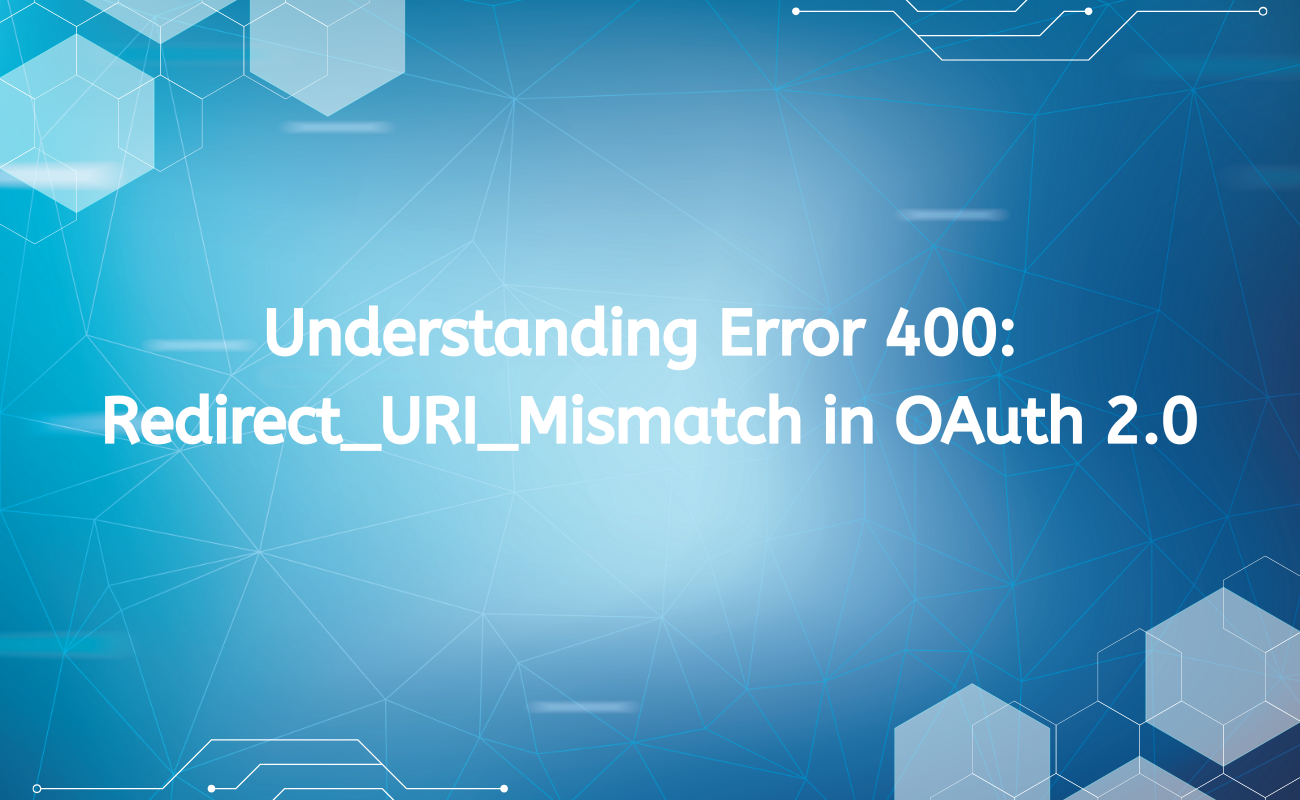
As a developer working with web applications, you may encounter various authentication errors when integrating with third-party services. One such error is Error 400: redirect_uri_mismatch. This error is particularly common in OAuth 2.0 implementations, where secure and seamless user authentication is vital. In this article, we will delve into what this error means, how it occurs, and how to resolve it effectively.
What is OAuth 2.0?
Before we dive into the specifics of the redirect_uri_mismatch error, it’s essential to understand the OAuth 2.0 protocol itself. OAuth 2.0 is an authorization framework that allows third-party applications to obtain limited access to an HTTP service, either on behalf of a resource owner or by allowing the third-party application to obtain access on its own behalf.
The protocol typically involves four roles:
- Resource Owner: The user who grants access to their resources.
- Client: The application requesting access to the resources.
- Resource Server: The server hosting the resources.
- Authorization Server: The server that issues access tokens to the client after successfully authenticating the resource owner.
The Authorization Flow
The OAuth 2.0 flow generally follows these steps:
- The client redirects the user to the authorization server for authentication.
- The user logs in and grants permission.
- The authorization server redirects the user back to the client with an authorization code.
- The client exchanges the authorization code for an access token.
It is during this redirection process that the redirect_uri_mismatch error can occur.
What is the Redirect URI?
The redirect URI is a crucial part of the OAuth 2.0 flow. It specifies where the authorization server should send the user after they have authenticated and granted permissions. This URI must match one of the URIs registered in the application’s settings on the authorization server.
Importance of Redirect URI
The redirect URI is important for several reasons:
- Security: It ensures that the authorization code or access token is sent to the correct application. Allowing any arbitrary URI could lead to security vulnerabilities, such as token theft.
- Configuration: It helps define the expected endpoints within your application, making the authentication process predictable and manageable.
What is Error 400: Redirect_URI_Mismatch?
Error 400: redirect_uri_mismatch occurs when the redirect URI specified in the request does not match the one registered with the authorization server. This mismatch can happen due to various reasons, including typographical errors, incorrect configurations, or changes in the application’s environment.
Common Causes of Redirect_URI_Mismatch
Here are some of the most common reasons you might encounter this error:
- Typographical Errors: A simple typo in the redirect URI can lead to a mismatch. Pay close attention to spelling, capitalization, and trailing slashes.
- Different Environments: If you are working in multiple environments (e.g., development, staging, production), ensure that the redirect URI is correctly set for each environment. Often, developers forget to update the redirect URI when deploying to a different environment.
- URL Encoding Issues: Sometimes, the redirect URI may contain characters that need to be URL-encoded. Ensure that the URI is properly encoded to avoid mismatches.
- Protocol Mismatches: The protocol (HTTP vs. HTTPS) must also match. If your registered redirect URI uses HTTPS, but your application is trying to redirect using HTTP, you will encounter a mismatch error.
- Domain Changes: If you have changed the domain of your application, ensure that the new domain is reflected in the registered redirect URI.
How to Resolve Redirect_URI_Mismatch
Resolving the redirect_uri_mismatch error typically involves a few straightforward steps. Here’s a systematic approach to troubleshooting the issue:
Step 1: Verify the Redirect URI
The first step is to verify the redirect URI you are using in your OAuth request. Check for:
- Exact Matches: Ensure that the URI matches exactly with the registered URI, including any trailing slashes.
- Case Sensitivity: URIs are case-sensitive, so ensure that the case matches as well.
Step 2: Check Application Settings
Log in to the developer console of the service you are integrating with (e.g., Google Cloud Console, Facebook Developers, etc.) and navigate to the application settings. Here, check the following:
- Registered Redirect URIs: Ensure that the intended redirect URI is included in the list of registered URIs.
- Environment-Specific Settings: If your application has different settings for development and production, make sure the correct URI is registered for the environment you are testing.
Step 3: Update the Redirect URI if Necessary
If the registered redirect URI is incorrect or missing, update it accordingly. Most platforms allow you to add new URIs easily. After making changes, save the settings and try the authentication flow again.
Step 4: Review Your Code
Check the code that initiates the OAuth flow. Ensure that the redirect URI is being constructed correctly. If you are dynamically generating the URI, make sure the logic is functioning as intended.
Step 5: Test in Different Environments
If you are working across multiple environments, test the flow in each environment to ensure that the correct redirect URI is being used. This step can help catch any discrepancies between development and production settings.
Step 6: Consult Documentation and Support
If you continue to face issues, consult the documentation for the specific service you are integrating with. Many services provide detailed guides on common errors, including redirect_uri_mismatch. If necessary, reach out to their support for assistance.
Best Practices for Avoiding Redirect_URI_Mismatch
To minimize the chances of encountering this error in the future, consider the following best practices:
- Consistent Naming Conventions: Use consistent naming conventions for your redirect URIs. Standardizing how URIs are structured can help avoid typos and inconsistencies.
- Environment Configuration Files: Maintain separate configuration files for different environments. This practice helps ensure that the correct redirect URIs are used in each environment without manual changes.
- Automated Testing: Implement automated tests for your authentication flow. This can help catch issues early in the development process.
- Documentation: Document your OAuth 2.0 implementation, including the registered redirect URIs. This documentation can serve as a reference for future development and troubleshooting.
- Regular Reviews: Periodically review the settings of your application on the authorization server, especially after making significant changes to your application or deployment environment.
Conclusion
Error 400: redirect_uri_mismatch is a common hurdle that developers encounter when working with OAuth 2.0. Understanding the nature of this error, its common causes, and how to resolve it is crucial for a smooth authentication process in your applications.
By following the systematic troubleshooting steps outlined in this article and adhering to best practices, you can effectively manage your OAuth implementations and minimize disruptions caused by redirect URI mismatches. As you continue to develop and deploy applications, a solid grasp of OAuth 2.0 and its intricacies will serve you well in delivering secure and user-friendly experiences.