Before delving into the indexing issue, it’s essential to understand what Smart Search entails. Smart Search in Joomla is designed to enhance the search functionality by:
- Indexing Content: It indexes various content types, including articles, categories, tags, and custom fields, to provide users with quick and relevant search results.
- Faceted Search: Users can filter search results based on categories or tags, allowing for a more refined search experience.
- Searchable Content Types: Smart Search can index a wide range of content, making it a powerful tool for large websites with diverse content.
Despite its advantages, some users find that the indexing process is limited to one category at a time, which can hinder the overall search functionality of their site.
Symptoms of the Indexing Issue
Users facing this issue may notice several symptoms, including:
- Incomplete Search Results: Users may not find content from categories that have not been indexed yet.
- Delayed Indexing: Indexing may take longer than expected, especially on larger sites with many categories.
- Error Messages: Some users report encountering error messages when attempting to index multiple categories simultaneously.
These symptoms highlight the need for a deeper understanding of why Joomla Smart Search may be limited to indexing one category at a time.
Possible Causes of Indexing Limitations

1. Server Resource Limitations
One of the most common causes of indexing issues is the limitation of server resources. Indexing multiple categories simultaneously can be resource-intensive, especially for larger websites. If your server’s CPU or memory is constrained, it may struggle to process multiple indexing requests at once, causing it to index only one category at a time.
2. PHP Configuration Settings
Joomla relies on PHP to execute its operations, including the indexing process. Specific PHP settings can impact the ability to index multiple categories:
- Memory Limit: If the PHP memory limit is too low, it can lead to timeouts or incomplete indexing.
- Execution Time: A short maximum execution time can prevent the indexing script from completing its tasks, resulting in only one category being processed.
3. Database Performance
The performance of your Joomla database can also affect indexing. If your database is poorly optimized or has a large number of records, it may slow down the indexing process. A sluggish database can lead to timeouts, causing the indexer to halt after processing just one category.
4. Third-Party Extensions
Certain third-party extensions may conflict with Smart Search indexing. If you have installed extensions that modify or interact with content, they may interfere with the indexing process, causing it to only index one category at a time.
5. Version Compatibility
Using outdated versions of Joomla or its extensions can lead to various issues, including indexing limitations. Compatibility problems may arise, causing the Smart Search feature to malfunction and only index one category at a time.
Implications of the Indexing Issue
The inability to index multiple categories simultaneously can have several implications for your website:
- Poor User Experience: If users cannot find content from all categories, they may become frustrated, leading to a negative user experience.
- Reduced SEO Performance: Incomplete search results can impact your site’s search engine optimization (SEO), as users may leave your site if they cannot find the information they need.
- Inefficient Site Management: Site administrators may find it challenging to manage content effectively if indexing is slow and limited.
Solutions to the Indexing Limitation
1. Increase Server Resources
If server resource limitations are causing the issue, consider upgrading your hosting plan. Moving to a virtual private server (VPS) or dedicated server can provide the necessary resources to handle multiple indexing requests simultaneously.
2. Adjust PHP Settings
Increasing the PHP memory limit and maximum execution time can help resolve indexing issues:
- Edit the
php.iniFile:- Locate your
php.inifile and increase the following values:memory_limit = 256M max_execution_time = 300
- Locate your
- Using .htaccess:
- Alternatively, you can add the following lines to your
.htaccessfile:php_value memory_limit 256M php_value max_execution_time 300
- Alternatively, you can add the following lines to your
3. Optimize Your Database
A well-optimized database can significantly improve indexing performance. Follow these steps to optimize your Joomla database:
- Use Joomla’s Built-in Database Repair Tool:
- Go to System → Global Configuration → Server tab.
- Click on Repair Database to clean up any inconsistencies.
- Regular Maintenance:
- Schedule regular maintenance to keep your database performing optimally.
4. Test for Conflicting Extensions
If you suspect that third-party extensions may be causing issues, follow these steps:
- Disable Non-Essential Extensions: Temporarily disable extensions that are not critical to your site’s operation.
- Reattempt Indexing: Go back to the Smart Search index and attempt to index again.
- Identify the Culprit: If indexing succeeds, re-enable extensions one by one to pinpoint the conflicting extension.
5. Keep Joomla and Extensions Updated
Regularly updating Joomla and its extensions can help prevent compatibility issues that may lead to indexing limitations. Make it a habit to check for updates and apply them promptly.
6. Index in Smaller Batches
If your site has a vast number of categories, consider indexing them in smaller batches. This approach reduces the load on the server and minimizes the risk of timeouts:
- Go to Components → Smart Search → Index.
- Use the Index button to index specific categories rather than all at once.
7. Monitor Server Performance
Utilize server monitoring tools to check CPU and memory usage during the indexing process. If you notice significant spikes in resource usage, it may be time to consider a hosting upgrade.
So, it’s just issue with server configuration
The issue of Joomla Smart Search indexing only one category at a time can lead to several complications, including poor user experience and reduced SEO performance. By understanding the underlying causes and implementing the solutions outlined in this article, you can effectively address this indexing limitation. Regular maintenance, resource management, and proactive monitoring are key to ensuring that your Joomla site remains efficient and user-friendly. With proper care, you can leverage Joomla’s Smart Search to enhance the search experience for your users, helping them find the content they need quickly and efficiently.
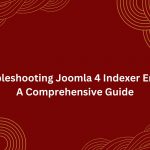

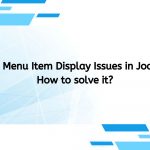
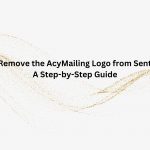
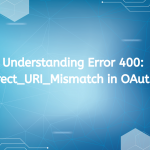
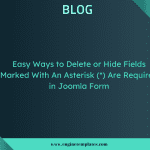
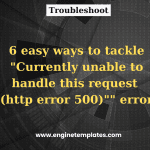
![How to solve the "[Security Alert]: Polyfill.io Issue" for Google Maps Platform users Polyfill Issue](https://enginetemplates.com/wp-content/uploads/2024/06/Polyfill-Issue-150x150.jpeg)