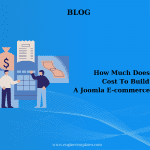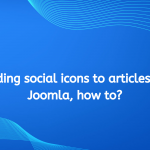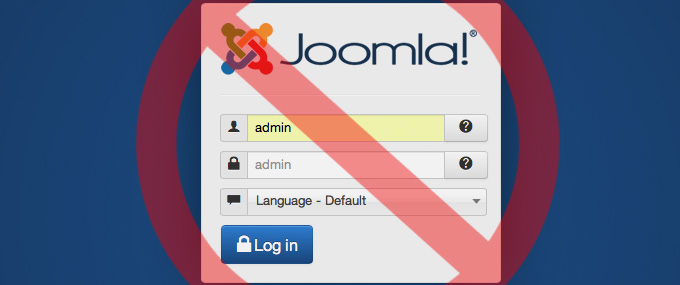Joomla is a widely used content management system (CMS) that offers flexibility and scalability for building websites. However, as with any web platform, security is a paramount concern. Ensuring that your Joomla menu items are secure is essential to protect your site from unauthorized access and potential vulnerabilities. In this article, we will explore various methods to enhance the security of your Joomla menu items, focusing on user permissions, menu configurations, and additional security measures.
Understanding Joomla Menu Items
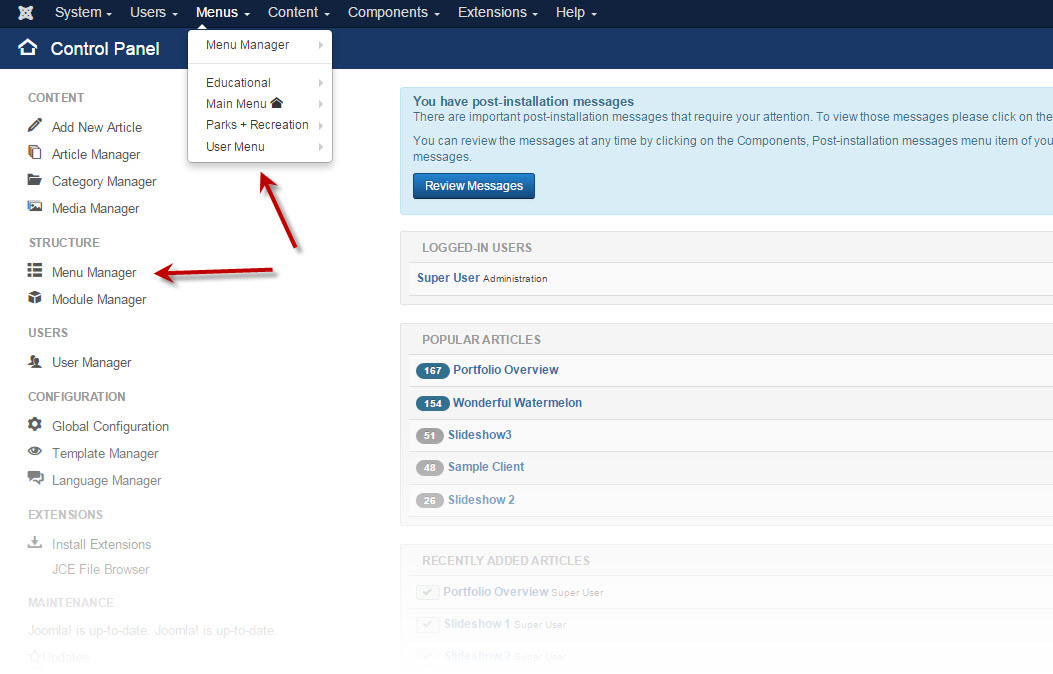
Before diving into security measures, it’s essential to understand what Joomla menu items are and how they function. Menu items in Joomla serve as navigational elements that link to various content types, including:
- Articles: Individual pieces of content.
- Categories: Groups of articles.
- External URLs: Links to other websites.
- Components: Functionality provided by Joomla extensions.
Each menu item can be configured with specific permissions, allowing you to control who can access various sections of your site.
Why Secure Menu Items?
Securing your Joomla menu items is crucial for several reasons:
- Protect Sensitive Information: Some sections of your site may contain sensitive data that should only be accessible to specific users or groups.
- Prevent Unauthorized Access: Ensuring that only authorized users can view certain content helps maintain the integrity of your site.
- Enhance Overall Security: A secure site builds trust with your users and reduces the risk of attacks.
Step-by-Step Guide to Securing Joomla Menu Items

Step 1: Set Up User Groups and Permissions
Joomla allows you to create user groups and assign permissions to those groups. This feature is fundamental for securing menu items.
- Access User Groups:
- Log in to your Joomla Administrator Panel.
- Navigate to System > Global Configuration > Permissions.
- Create User Groups:
- Depending on your needs, you may want to create custom user groups. Click on Users > Groups and then click New.
- Name your new user group (e.g., “Premium Members”) and set the parent group (if applicable).
- Assign Permissions:
- After creating user groups, assign permissions for each group. Go to Users > Access Levels.
- Create new access levels based on your user groups, and specify which groups can access which content.
Step 2: Configure Menu Item Access Levels
Once you have your user groups and access levels set up, you can configure the menu items accordingly.
- Access Menu Manager:
- Navigate to Menus in the top menu bar and select the menu where your item is located (e.g., Main Menu).
- Edit Menu Item:
- Click on the menu item you want to secure. This opens the menu item editing screen.
- Set Access Level:
- In the menu item settings, find the Access dropdown menu. Select the appropriate access level that corresponds to the user groups you want to allow access.
- For example, if you want only “Premium Members” to access a specific menu item, choose the access level you created for them.
- Save Changes:
- Click Save or Save & Close to apply your changes.
Step 3: Use URL Rewriting and Secure Links
Enhancing the security of your Joomla menu items also involves ensuring that your URLs are secure and properly managed.
- Enable URL Rewriting:
- Go to System > Global Configuration.
- In the Site tab, enable Search Engine Friendly URLs and Use URL Rewriting. This makes your URLs cleaner and less predictable.
- Use HTTPS:
- Ensure that your site is running on HTTPS. This encrypts data transmitted between the user and your website.
- You can set this up by obtaining an SSL certificate from your hosting provider and configuring your Joomla settings to use HTTPS.
Step 4: Restrict Access to Sensitive Components
Some components in Joomla may contain sensitive information. You can restrict access to these components through menu items.
- Identify Sensitive Components:
- Determine which components should be restricted (e.g., user profiles, administration).
- Create Menu Items with Restricted Access:
- When creating menu items for these components, use the same access level settings to ensure that only authorized users can view them.
Step 5: Implement Two-Factor Authentication (2FA)
Two-Factor Authentication (2FA) adds an extra layer of security to your Joomla site, making it more difficult for unauthorized users to gain access.
- Enable 2FA:
- Go to System > Global Configuration > Users tab.
- Enable Two-Factor Authentication.
- Configure 2FA for User Accounts:
- Instruct users on how to set up 2FA for their accounts, using an authenticator app (like Google Authenticator) to generate time-based codes.
- Test the 2FA Setup:
- Ensure that 2FA works correctly by logging in with a test account.
Step 6: Regularly Update Joomla and Extensions
Keeping your Joomla installation and its extensions updated is crucial for maintaining security.
- Check for Updates:
- Navigate to Extensions > Manage > Update.
- Regularly check for and apply updates to Joomla and installed extensions.
- Monitor Extension Security:
- Use reputable extensions and regularly check for any security advisories related to them.
Step 7: Backup Your Joomla Site Regularly
Regular backups are essential for recovery in case of security breaches.
- Use a Backup Extension:
- Consider using a backup extension like Akeeba Backup to create regular backups of your site.
- Schedule Automated Backups:
- If possible, set up automated backups to ensure that you always have recent copies of your site.
Step 8: Monitor User Activity
Monitoring user activity can help identify unauthorized access attempts and other suspicious behavior.
- Use a Monitoring Extension:
- Consider using security extensions that offer monitoring features, like Admin Tools or RSFirewall.
- Audit Logs:
- Regularly review audit logs to check for any unauthorized access or changes made by users.
Conclusion
Securing your Joomla menu items is a critical aspect of maintaining a safe and trustworthy website. By following the steps outlined in this guide—setting up user groups and permissions, configuring access levels, using HTTPS, and implementing best practices—you can significantly enhance the security of your menu items and the overall integrity of your site.
In a world where cyber threats are increasingly common, proactive measures are essential. Regularly update your Joomla installation, monitor user activity, and maintain backups to ensure you can respond quickly to any security incidents. By taking these steps, you not only protect your content but also build trust with your users, encouraging them to engage with your site confidently.
If you encounter any challenges or require further assistance, the Joomla community is a valuable resource for support and advice. With the right measures in place, you can enjoy the benefits of Joomla while keeping your site secure and effective.