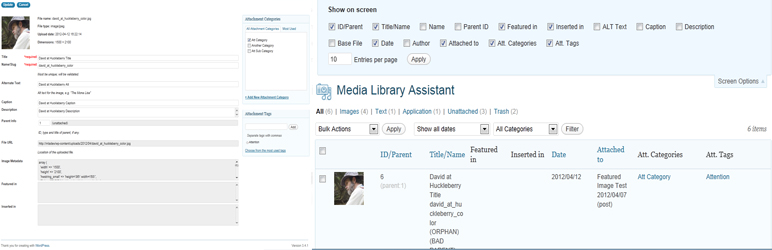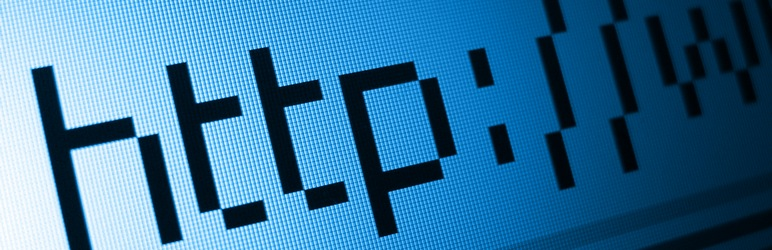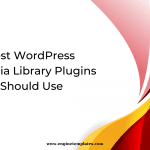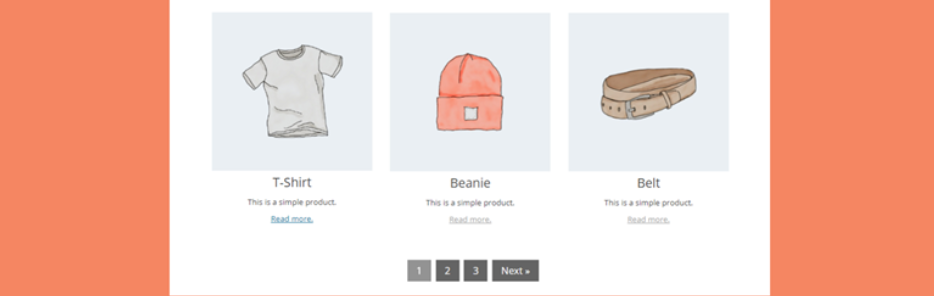It is difficult for you to effectively manage multiple files, images, videos, and other documents on your site. Nevertheless, with the support of the WordPress Library Plugin, you can find your files exactly.
What are the good points of using the WordPress Library Plugin?
Initially, this tool comes with a simple and lightweight design, so it not only is easy to use but also doesn’t make your site slow down. Moreover, by using this tool, you can arrange a ton of uploaded files into folders, galleries, and much more. And later, you can define categories for media files in bulk quickly. What’s more, you can add, delete, rename, or customize media content and much more. Let’s check the following plugin to choose the most suitable one for your site.
Top Useful WordPress Library Plugin
Media Library Assistant
We will start with Media Library Assistant. This effective tool will support a lot of useful enhancements for you to organize your media library. For example, the [mla_gallery] shortcode that is used in a custom post type, page to add galleries of pictures or other media library items, and [mla_tag_cloud] shortcode to present the most used terms in your media library.
Good points:
- Allows you to edit the post_parent, the menu_order, and to “unattached” items
- Complete control over Post MIME Types, File Upload
- Support for the admin columns plugin
- WPMl and Polylang Multilingual support
Relevanssi – A Better Search
Relevanssi – A better search specializes in providing a lot of powerful features to find the important items on your media Library. You can look for documents based on a query or one search term that you provided. And after that, the results will be displayed in the order of relevance. The search terms are highlighted in the documents when the results are shown. Moreover, you can search across multiple sites in the same multisite installation with the paid version.
Good points:
- Easily find any document by search box
- Multisite friendly
- bbPress support
- Gutenberg friendly
Link Library
Link Library is not a bad solution. With the support of the plugin, you can generate any page on your site to display a list of link categories. In addition, if you want to choose a sub-set of categories to be presented or not, this plugin completely allows you to do that. The plugin also allows you to create an RSS feed for your link list. As a result, everybody can be aware of additions to your link library. Moreover, it plugin enables you to use the filer way to insert contents to the pages.
Good points:
- Display a form to accept user submissions
- Generate an RSS feed for your link collection
- Using AJAX or HTML Get queries to load other categories
Media Library Categories
Media Library Categories is the next solution for you. The tool has been developed with plenty of effective features such as enable you to add multiple categories in your WordPress Media Library, optionally change, rename, delete depending on your purpose, and much more. Moreover, you can utilize the gallery shortcode to filter categories in the media library.
Good points:
- Filter on categories in the gallery shortcode
- Taxonomy filter
- Support for WordPress 4.0 – 5.7
- Add / edit / remove categories from media items
- Change the category of multiple items with bulk actions
WordPress Media Library Folders
WordPress Media Library Folders has been developed with a lot of advanced features including allow you to create unlimited folders in your media library, easily move, copy, rename, and delete any files, and much more. You can upgrade to the paid version, the plugin will offer more intensive functionalities such as organize your media library folders with categories, create new MaxGalleria and NextGEN Galleries, and so on.
Good points:
- Multi-site supported
- Use File Name View Mode
- Add images to a WooCommerce product gallery
- Create new MaxGalleria and NextGEN Galleries
Conclusion
Managing unlimited images and huge files makes you tired. However, with the assistance of the WordPress Library Plugin, your problems will be minimized effectively. We hope that you can choose the best one to address your issue. Moreover, if you want to create a gorgeous and high-quality website, don’t miss our Free WordPress Theme. Here has plenty of beautiful designs that are actually useful for your site. Let’s visit and try them.