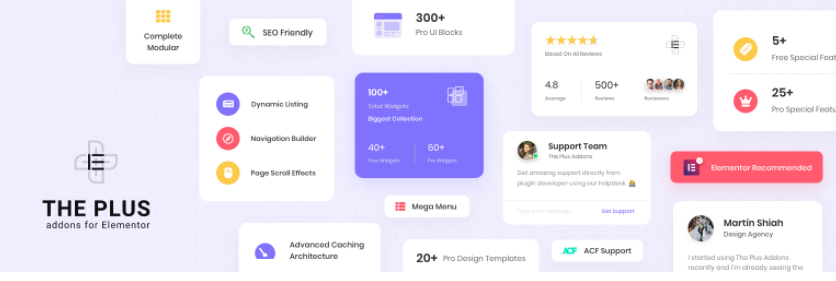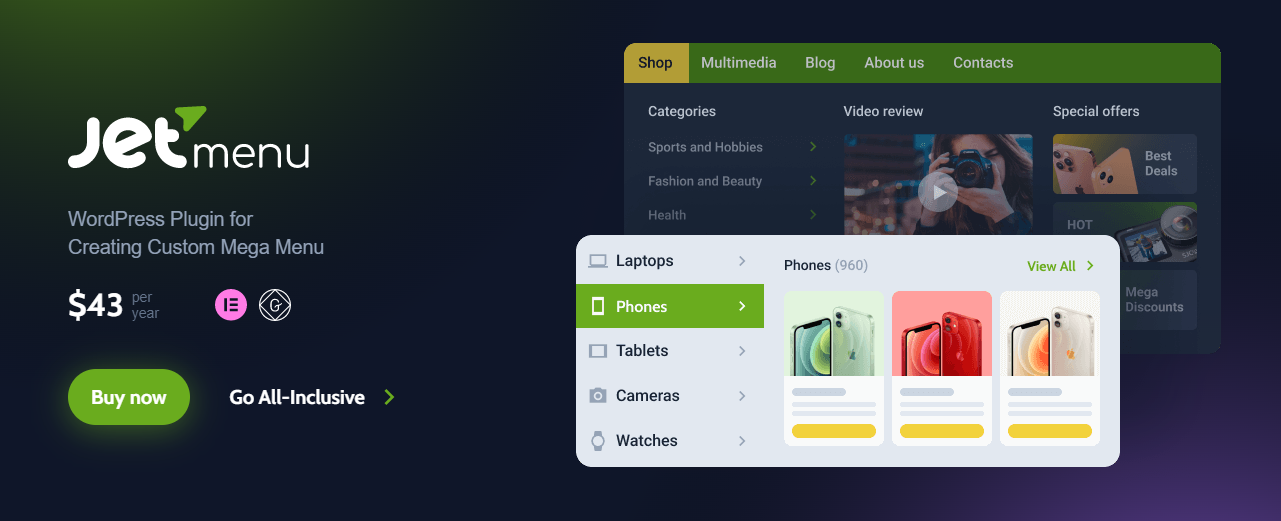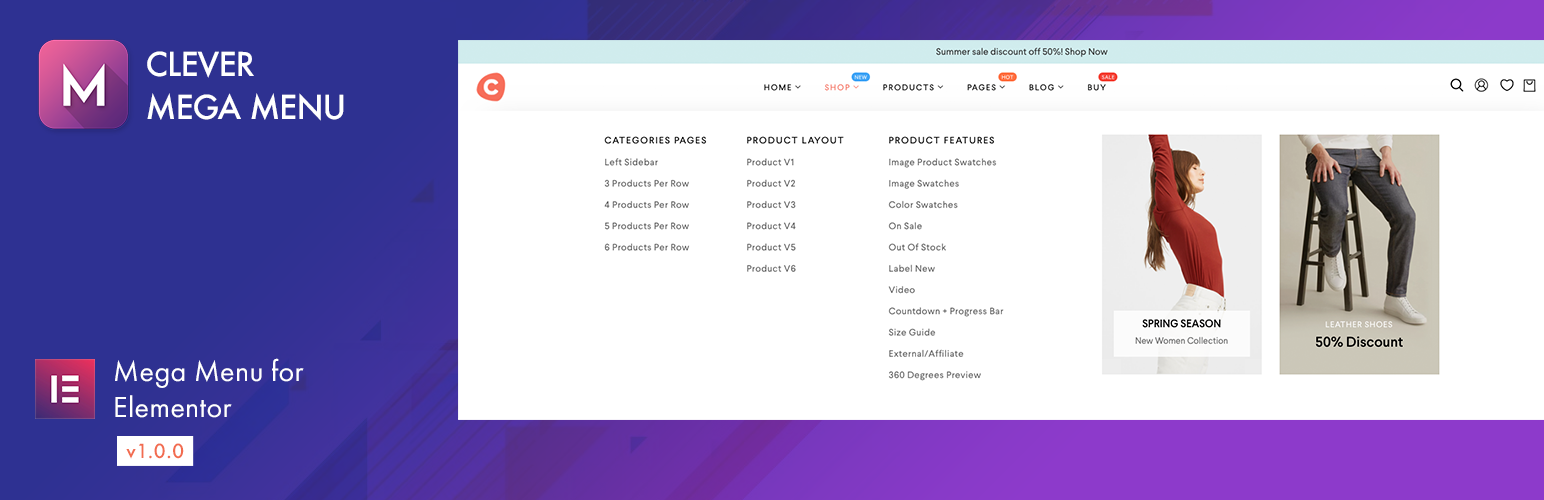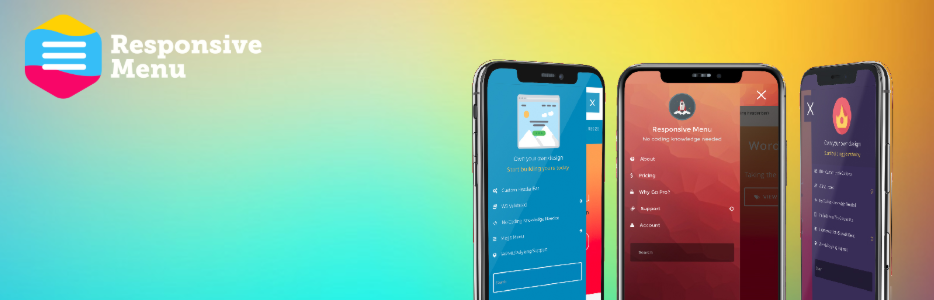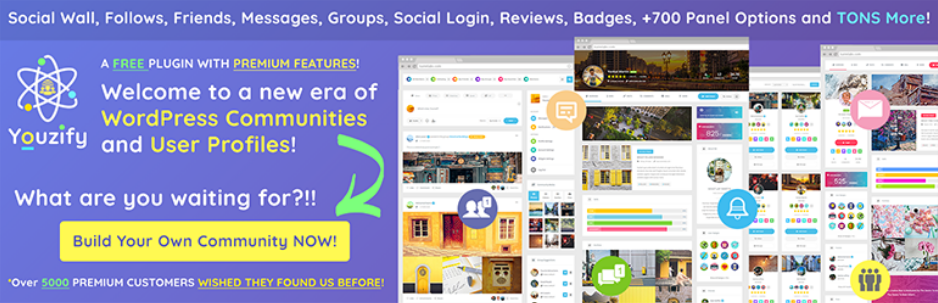As a web owner, you always would like to create a professional and attractive menu that helps the user easily navigate as well as access various pages on your website quickly. However, there is a wide range of plugins in the market, so it is difficult for you to choose the best one. In today’s collection, we collected 7 useful plugins that are completely compatible with the Elementor page builder. Let’s check the following items.
How is Elementor Menu Plugin beneficial for your website?
Honestly, using the Elementor Menu plugin gives your website several advantages. First of all, the majority of Elementor menu plugins come with a lot of powerful features that help you create a well-organized and eye-catching drop-down menu. In addition, if your web has a lot of pages, users will easily navigate the deepest section of your site or quickly access any important pages that they are looking for without effort. For these reasons, we will share with you the best Elementor Menu Plugins to help you create a beautiful menu in WordPress.
8 Free Elementor Menu Plugins
The Plus Addons for Elementor Page Builder Lite
Firstly, we guarantee that you shouldn’t miss The Plus Addons for Elementor Page Builder Lite. Since this module gives Navigation Menu Lite, you can make uncommon route bars without any problem. Additionally, it likewise has a lot of critical capacities to fabricate your site. Thus, you can see them underneath.
Provided features:
- Advanced Text Block
- Navigation Menu Lite
- Post Searchs
- Pricing Tables
Highlights:
- Simple and easy to use
- Useful
JetMenu
JetMenu for Elementor is a powerful WordPress plugin that enables you to craft custom menus with advanced features using Elementor. Intuitively design and construct menus that align with your site’s style and branding, all without any coding requirements. With JetMenu, you have the freedom to personalize and customize the menus however you wish, including creating mega menus, vertical menus, and sticky menus. Also, take advantage of the plugin’s pre-designed menu templates for a head start on styling the perfect menu.
Provided features:
- Integrate seamlessly with the Elementor page builder, allowing you to create custom menus using the same drag-and-drop interface you use to create pages and posts
- Create complex mega menus with multiple columns, images, icons, and widgets
- Generate vertical menus that slide out from the side of the screen
- Build menus that stay visible at the top of the screen as the user scrolls down the page
Highlights:
- Effective
- Useful
Unlimited Elements for Elementor
Another module that likewise has Navigation Menu is Unlimited Elements for Elementor. Most importantly, this module offers 4 principle Navigation Menu gadgets for Elementor. Also, it moreover gives different highlights for page building.
Provided features:
- Fullscreen Navigation Menu
- Bullet One Page Scroll Navigation
- con One Page Scroll Navigation
- Liquid Fullscreen Menu
Highlights:
- Nice support
- Lightweight
Elements kit Elementor addons
Thirdly, we will give you Elements kit Elementor addons. Most importantly, you can undoubtedly redo menu in your own style with no issue. Further, it likewise gives selective highlights that take your breath away. In this way, let read the highlights beneath to see more.
Provided features:
- Mega Menu Builder
- Vertical Mega Menu
- 45+ Pre-designed Header & Footer Templates
- 500+ Ready Sections
- And more
Highlights:
- Fully customizable
- Amazing support
Full Screen Menu for Elementor
Fifthly, Full Screen Menu for Elementor is additionally a valuable module for your site. All in all, it includes a full screen menu gadget to the Elementor Page Builder. In any case, Elementor module must be actuated before you introduce and utilize this module.
Provided features:
- Selective menu icons, skins and layout
- Supercharge menu
- Drag and drop widget
Highlights:
- Easy and simple to use
- Free
Elementor Addons – PowerPack Addons for Elementor
If you need to discover a module helping you make Price Menu, then this module is reasonable for you. In other words, because of it, you can feature your item with cost adequately. Additionally, it permits you to create eatery or administrations menus without any problem. Also, it gives different highlights that you can see beneath.
Provided features:
- Info box, table, list, box carousel
- Team member and Team Member Carousel
- Gravity Forms Styler
- And more
Highlights:
- Professional support
- Lightweight
Elementor Website Builder
Elementor Website Builder is another module we might want to show you. Other than permitting menu creation, it additionally interfaces any menu to this anchor. Along these lines, everything is basic for you to do. Also, you can explore more its different capacities beneath.
Provided features:
- Add heading, videos, images
- Generate Testimonials, post grids and more
- Insert sidebar, soundcloud,…
Highlights:
- Mutiple languages
- Completely responsive
Exclusive Addons for Elementor
At last, we will specify to Exclusive Addons for Elementor. Dissimilar to different modules over, this module just allows you to develop an evaluating menu for your site. Be that as it may, you needn’t bother with stress on the grounds that the entire cycle is anything but difficult to do. Further, you can get more different capacities from it, so let’s see them underneath.
Provided features:
- Post grid and timeline
- Logo box and carousel
- Image Magnifier and Image Comparison
- And more
Highlights:
- 100% customizable
- Fast and easy to use
Clever Mega Menu for Elementor
As its name suggests, this plugin is specially designed for Elementor. It enables you to create a fully responsive mega menu by using dropdown items. Moreover, you can customize the styles you want.
Provided features:
- RTL ready
- Selective menu icons
- Selective menu skins
- Selective menu layouts
- Drag and drop content builder
- and much more
Highlights:
- Easy to use
- Unlimited menu icons
- Advanced support
Conclusion
To sum up, you can easily create a beautiful menu thanks to the Top 8 Useful Elementor Menu Plugin In 2022. Thus, what are you waiting for? If you think this blog is effective, then let’s share it with your friends. Moreover, don’t forget to get more Free Elementor WordPress Themes here.