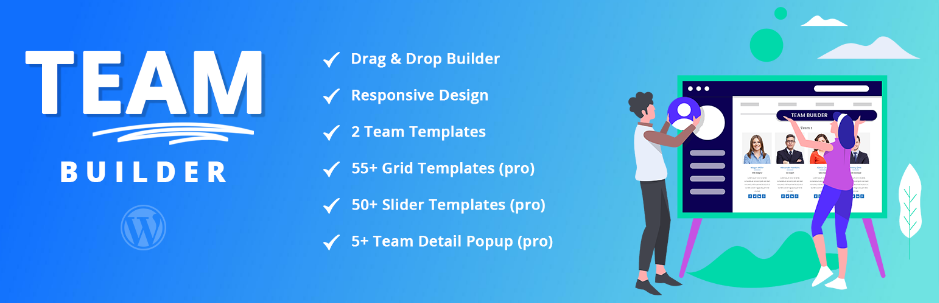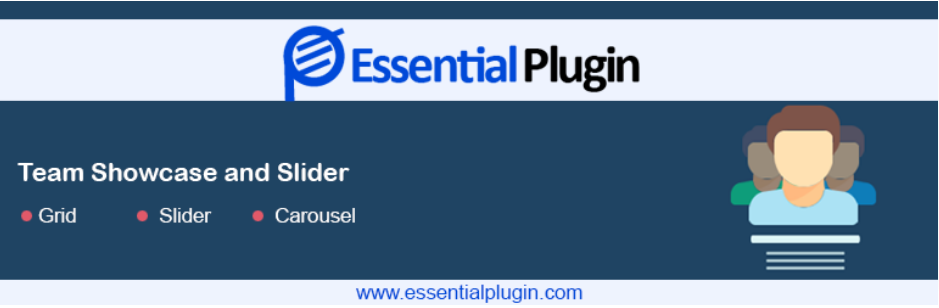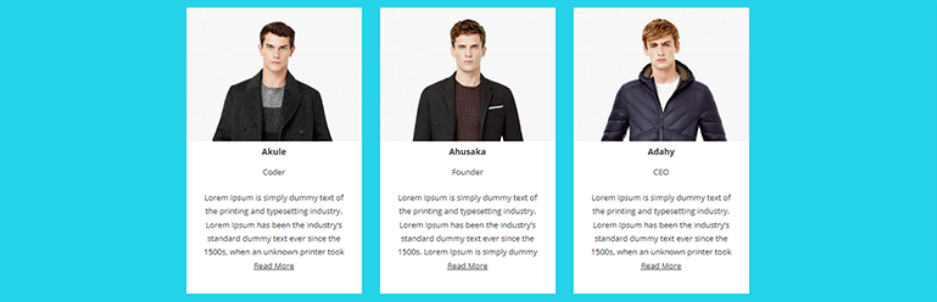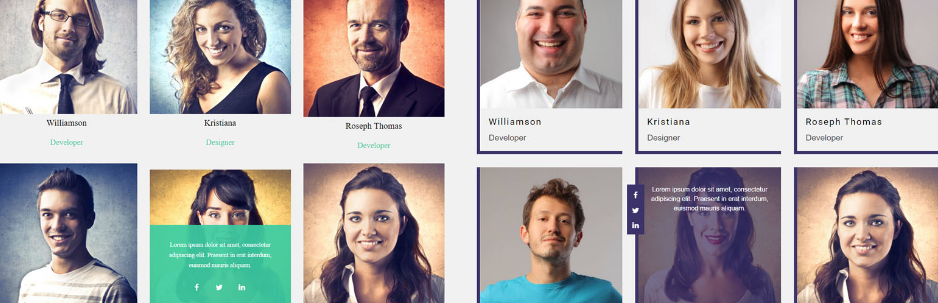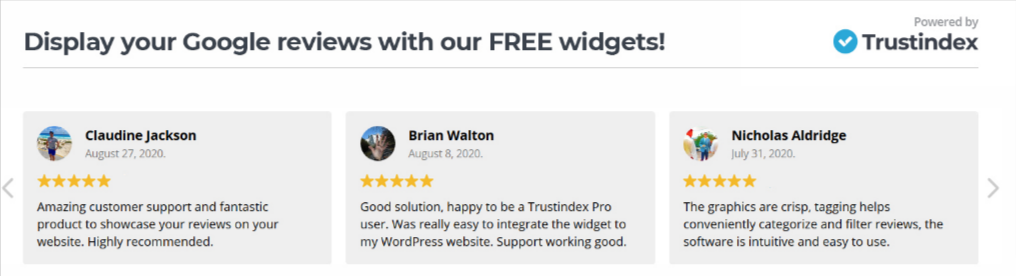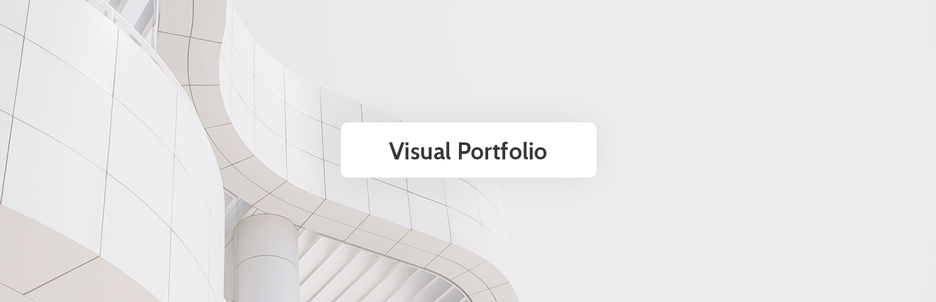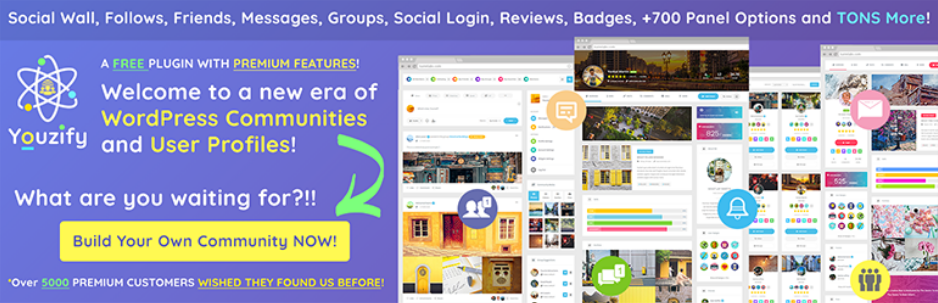Do you want to display your team in various styles and formats? Using a list of powerful WordPress Team Members Plugins below is a great idea to display a dedicated “Our team” on the About page. Let’s check them out.
What can WordPress Team Members Plugin do?
Introducing the dedicated team behind your high-quality product/services is an excellent way to build trust with your site’s clients. Luckily, WordPress Team Members Plugin helps you easily create and show your team member page in a professional way. Additionally, you are able to display a beautiful gallery of team members and relevant information such as names, descriptions, contact info, etc. Moreover, they allow you to customize the appearance of your team members’ page to match your theme designs.
Now, it’s time for you to discover a list of top-notch WordPress Team Members Plugins below.
Top 10 Must-have WordPress Team Members Plugins
WP Team
WP Team is designed to help WordPress users save their time and effort in showcasing their team members’ pages. By utilizing this theme, you can change any elements to make them fit your themes and design in some minutes. Moreover, it also provides 3 different layouts presents and various styling options for you to perfect your team section. Last but not least, you can use it to display images and text content.
Highlights
- Fully responsive and mobile-ready
- 3 Unique layouts (Carousel, Grid, and List)
- No coding required
Team Members
Team Members is a great tool for you to add your own Team section to the admin panel without any coding requirement. Therefore, you are able to display your staff, employees, and more to improve the trust of your customers. Also, it is likely for you to insert photos, your team members’ positions, social links, etc without any complicated request.
Highlights
- Compatible with PHP 8
- Many available fields
- Various essential settings
Team Builder
Team Builder is a wonderful WordPress Team Members Plugin that we should take into account. By using this plugin, you can create and manage your team page at ease. Plus, it also owns fully responsive and drag-drop features, so you can capture more customers’ attention.
Highlights
- Drag-Drop builder API integrated
- Bootstrap framework based
- Unlimited color Scheme
GS Plugins
GS Plugins is another useful plugin supporting you to both generate and present your staff, team member profiles, social links, and more. Via the shortcode support, you can display this kind of information anyplace on your site. Besides, it also offers various controlling options, themes, effects, and views to help you make your design stand out.
Highlights
- Works with any standard WordPress Themes
- Developer-friendly & easy to customize
- SEO-friendly
Team Members with Slider
Team Members with Slider will satisfy any demand of users when creating a team member page. It has many essential customizable features for your team to showcase in many eye-catching layouts and formats. This also comes with a lightweight plugin, permitting you to add the name, images, and other content to your showcase.
Highlights
- Responsive and Slider Showcase
- Unlimited label and 15+ social link icons
- Live Preview
WP Team Showcase and Slider
Using WP Team Showcase and Slider/Carousel has a simple design and is extremely friendly with users, even the beginners. This is one of the wonderful ways for you to present your team members on your site. On the ground of that, this plugin also lets you take full advantage of its features like responsive layout, adding images, set views, and much more to highlight your workforce.
Highlights
- 3 Different layouts
- Custom meta filed
- Social links (FB, Twitter, LinkedIn, and Google+ )
Team Showcase
Next, we highly recommend Team showcase as the must-see WordPress Team Members Plugin in the current market. With the assistance of this plugin, it is possible for you to present your team or workforce wherever on your site. Furthermore, it also offers many styling options and a wonderful layout builder to help you customize your page layouts in your own manner.
Highlights
- Custom meta field
- Masonry layout
- Custom Scripts
Employee Spotlight
Employee Spotlight is suitable for businesses to present staff, founders, team members, and more on their site. It offers countless customization options for you to make it match your existing design. With 5 powerful ways to show your teams’ profiles, it is sure that you can drag more prospective clients in no time.
Highlights
- Many customization options
- Easy to use
- Powerful
- 5 profiles layouts
Team Members Showcase
Building based on the latest version of CSS animation, Team Members Showcase is the eye-catching WordPress Team Members Plugin that you should not ignore. It empowers you to add profile images and update your team members’ information instantly. You can embed your team members’ showcase into the backend simply.
Highlights
- Fully Responsive And Clean Design
- Use via short-codes
- Unlimited color Scheme
Team
The team is the following free WordPress Team Members Plugin in this article today. It comes with a 100% responsive and mobile-friendly design that can automatically adjust to fit any screen resolution and size. Additionally, you ca n modify any customization options to make it fit your theme at ease. This plugin also works well with various layouts such as grids, isotopes, etc.
Highlights
- Grid Layouts
- List Layouts
- Isotope Filter
- Shortcode Generator
End
Hopefully, you can choose the best WordPress Team Member Plugin that helps you easily showcase your passionate team. All plugins that we mentioned above have both free and premium versions, so you can upgrade to the paid version to get more advanced features.
Further, if you are looking for a gorgeous design to make your WordPress site attractive, don’t miss plenty of awesome ones on our free WordPress themes site. Thanks for your reading.