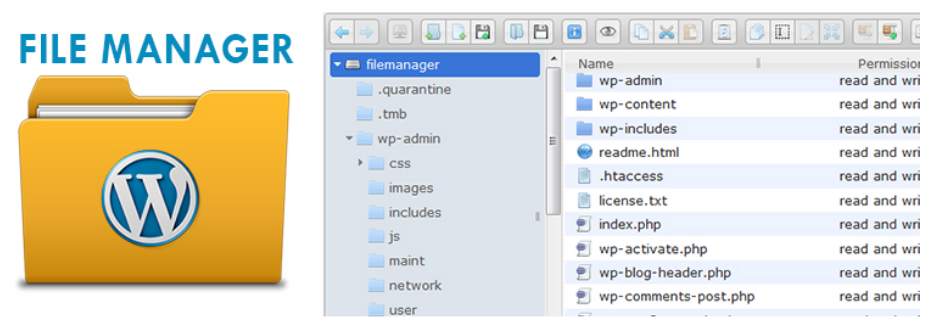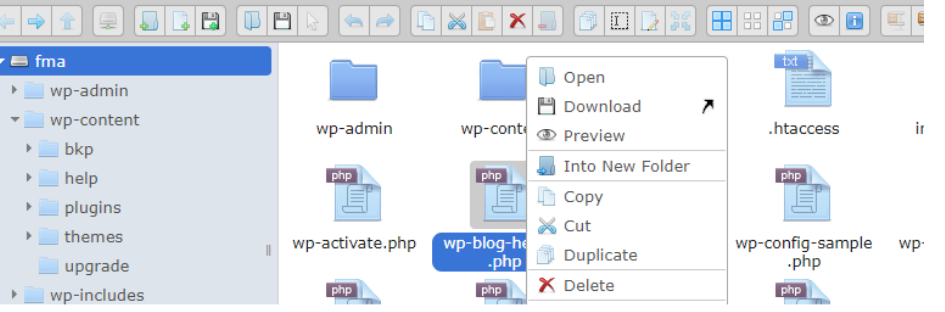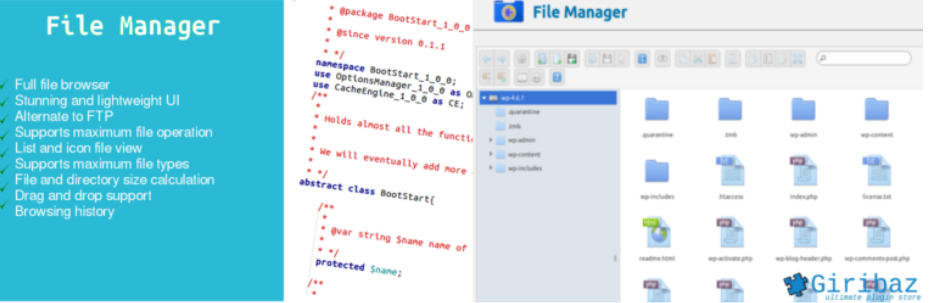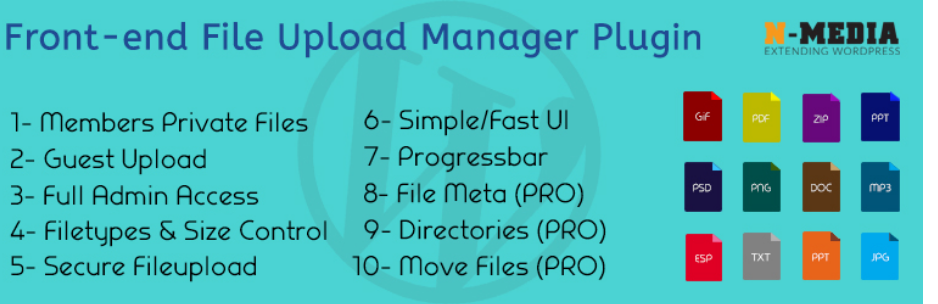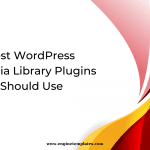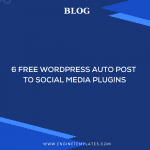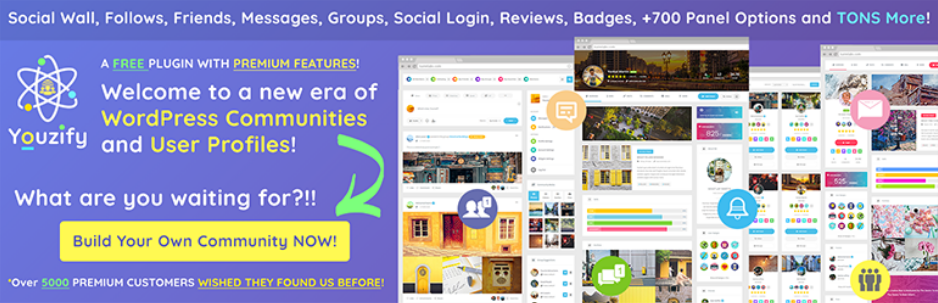If you are dealing with a bunch of files on your website including media, documents, photos, video, images, etc, it is important for you to install a WordPress File Manager Plugin for your website. However, there are several tools in the market. You will find it hard to choose the best one for your website. Below, we have handed-picked a list of outstanding tools that will help you easily make a decision.
Why should you utilize WordPress File Manager Plugin?
Installing WordPress File Manager Plugin will provide you with a better organization, and clearer categorization. Thanks to that, you don’t need to spend much time finding a necessary image among dozen files. In addition, it can help you effectively manage multiple file types and sizes and make it easy to move, change, add and delete files.
That having said, we gave you the top 7 dominant WordPress File Manager plugins. Now, you can go over and choose the most efficient tool for your website.
Top great WordPress File Manager Plugins
File Manager
File Manager allows you to directly upload, edit, download, remove, copy&paste files and folder from the backend of your site. Besides, this is a helpful tool for changing and managing file location.
Provided features:
- Provide various operations with files and folders
- Drag&drop to move files
- Many themes of file manager are available
- Create, archive, extract files
- Preview PDF files easily
- Support any size of files
- and more.
Highlights:
- Easy to use
- Save time
- Able to modify files within the WP installation without connecting through SSL.
Advanced File Manager
By using this WordPress File Manager plugin, you can upload, remove, upload, archive and edit many file operations of your website. In addition, you are able to access files from or outside the WordPress root directory.
Provided features:
- Edit root directory path
- Support shortcodes to users and non-users
- Support PDF preview
- Drag&drop to upload file
- Support image edit
- Support all operations with folders and files
- and more.
Highlights:
- Straightforward to use
- Provide many useful features in free version
- Quick access to files
- A save time tool.
WordPress Download Manager
Provided features:
- Customizable type of post and taxonomy
- Drag&drop to upload file
- Support Dropbox/Google Drive/Box.com, and more to store files
- Override HTTP maximum upload limit by chunk upload
- Use server browser to attach files directly from your server
- Protection with CAPTCHA, password
- Control download speed, category level access or user who can download
- and more.
Highlights:
- Intuitive and easy to use
- Easy to customize
- Prompt and accurate support.
File Manager from Giribaz
Another WordPress File Manager plugin to consult is a tool from Giribaz which supports you to rename, remove, archive, upload and copy the files fast. This plugin offers you many extended features to copy and change files by drag&drop, you won’t need the database to get access to local file systems.
Provided features:
- Operations can be uploaded, downloaded and deleted
- Upload by drag&drop
- Icons and List view available
- Preview video and video
- Rename, edit, create file/directory, download, cut, copy, paste, remove, upload,…
- and more.
Highlights:
- NOT database dependent plugin
- Reliable and simple to use.
Frontend File Manager Plugin
A really nice WordPress File Manager plugin to upload files only for administrators. Plus, all users al your site can delete or download their files when logging in, since it has an individual directory so all files will be saved.
Provided features:
- Email Notifications Settings
- Labels for Upload & Save Button
- File Types & Size Settings
- Create Directories
- Progressbar Uploader
- Set Maximum File Upload
- User can share files through email
- Guest can upload file
- and more.
Highlights:
- Good looking interface
- Easy to install and use.
CM Download Manager
Take a look at this lightweight WordPress Download Manager Plugin which helps you to control, track and upload documents/files in a directory. Besides, you can assign users who can control, upload and track files/documents. This plugin also provides a unique landing page to offer your site a nice look!
Provided features:
- CM Client Zone
- CM Payments
- Charge for upload and download
- MP3 and Music file directory
- Support CM Download Manager Widgets
- and more.
Highlights:
- Great Technical Support
- Feature-rich plugin.
SP Project & Document Manager
This SP Project & Document Manager makes it possible for you to maintain and manage video/files/images number and your site record. By using this plugin you can generate folders and subfolders for arranging and controlling customers documents& accounts.
Provided features:
- SSL Support
- Zip files in the archive
- Localization support for many languages
- Embed youtube and other media as a file
- Login request to download a file
- and more.
Highlights:
- Simple to set up
- Great support.
Conclusion
Honestly, it is difficult to determine which is the best WordPress file manager plugin for your website. Because it depends on your demands and the features you are seeking. Hopefully, with all provided features above, you can figure out the most suitable WordPress File Manager Plugin for your website.
Moreover, if you want to change your site’s appearance, don’t ignore a list of charming, responsive free WordPress Themes on our website. Thank you for reading.