Are you finding an easy way to add a beautiful contact form on your website? Luckily, you have come to the right place. In this blog, we will provide you with a list of 9 excellent WordPress Contact Form plugins in the market that will help you easily create a nice contact form without touching any line of code.
The plus point of WordPress Contact Form Plugin
Contact form is an important element of any website. It helps users to communicate easily and quickly with the webmasters without having used their email box. Therefore, it is necessary for you to display a professional contact form on your WordPress site. These tools below will allow you to generate an awesome contact form with various fields depending on your purposes. You can also use from pre-built templates to save much time.
Additionally, it enables you to customize the contact form’s appearance as you desire with a few clicks. So, what are you looking for? Now, let’s dive into our blog and figure out the best option for your website.
Top 9 Nice WordPress Contact Form Plugins
Contact Form 7
Contact Form 7 – one of best WordPress Contact Form Plugin that you can use to create a beautiful contact us page. This plugin can manage multiple contact forms, supports Ajax-powered submitting, CAPTCHA, Akismet spam filtering and so on. You can customize the form and the mail contents flexibly with simple markup.
Contact Form by WPForms
Contact Form by WPForms is a powerful WordPress contact form builder plugin which will help you to create a beautiful contact forms, subscription forms, payment forms, and other type of forms for your website in no time.
Here are some of the features of the plugin:
- Drag & drop contact form builder
- Pre-built form templates
- Mobile ready, seo friendly and optimized for speed
- Easy to customize and extend
- And more.
Ninja Forms
Ninja Forms is also one of best WordPress contact form plugin that you should not ignore! It allows the beginners easily design complex forms without coding.
Highlights:
- Gorgeous and intuitive user interface
- NO LIMITATIONS on the number of forms, fields, emails, actions, or submissions
- Manage, Edit, and Export form user submissions
- Customize emails and add raw HTML with the powerful Summernote HTML editor
- And more
Form Maker by WD
Form Maker by WD is a user-friendly drag & drop Form Builder plugin which is an ideal choice for you to create a WordPress Contact form easily. This plugin can be a good addition to any WordPress website.
Key features:
- Multiple form fields
- Four form display options
- Drag & drop
- 15 customizable themes
- Customizable emails
Contact Form by BestWebSoft
This is one of best WordPress contact form plugin which allows you to create a nice contact us page. It allows you to customize the form styles and contents easily with the pre-build options.
Main features:
- Send a copy of the submitted message to the email
- Add additional data about the sender to the email notification
- Enable additional pre-build fields
- Change the width for contact form
- And more
Forms – Contact Form – Form Builder – WordPress Contact Form
This best WordPress contact form plugin free will help you build forms within minutes. This is a powerful plugin that allows you to create fully-functional Contact Forms and Custom Forms without writing a single line of code. It also allows you to change all settings with ease.
Contact Form, Drag and Drop Form Builder for WordPress – Everest Forms
Everest Forms is a good choice when it comes to creating forms. The free edition includes a number of features that allow you to quickly and easily construct an unlimited number of contact forms and other sorts of forms for your WordPress site. Furthermore, the plugin has a variety of templates, so you don’t have to start from scratch every time. You can alter the form’s options and personalize them to meet your specific needs.
Main features:
- Unlimited forms and intuitive UI.
- Supports shortcodes so you can add your form to your website by page, post, and sidebars.
- Protect your forms from malicious spam and bot using Google reCaptcha.
- 14 add-ons to extend the plugin features such as conditional logic, style customizer for changing the look and feel, multipart forms for a step by step form submissions, and more.
- Integrates with Mailchimp, ConvertKit, Zapier, Stripe, PayPal which adds more functionalities to your forms.
Happyforms
HappyForms is one of the more recent contact form plugins. One of our favorite features is that it’s totally integrated with the WordPress Customizer. This means you won’t have to learn a new user interface; most of you are already familiar with it.
Main features:
- It’s using a drag and drop form builder you probably already know.
- Messages are copied into the WordPress admin dashboard along with a handy notification.
- It includes one-click honeypot and Google ReCaptcha spam prevention.
weForms
WeForms is a relatively new contact form plugin. Surprisingly, the free edition contains quite a few capabilities, such as the ability to view contact form submission data in the WordPress admin.
Main features:
- Integrations with MailChimp, AWeber, MailPoet, Constant Contact, Campaign Monitor, Get Response and Convert Kit
- Easily embed your contact form with a shortcode.
- Google’s reCaptcha is built-in to prevent spam.
- Support for multi-step forms which have been shown to increase conversions.
- Redirect your forms to a URL.
Conclusion
Using the best WordPress contact form plugin is a great way to create a beautiful contact us page on your website. Would you like to recommend any WordPress Contact form plugin else? Please share with us by leaving your comment below. Thanks for reading!
Moreover, you can visit our free WordPress Themes to discover a wide range of stunning, SEO-friendly themes and templates for your website.


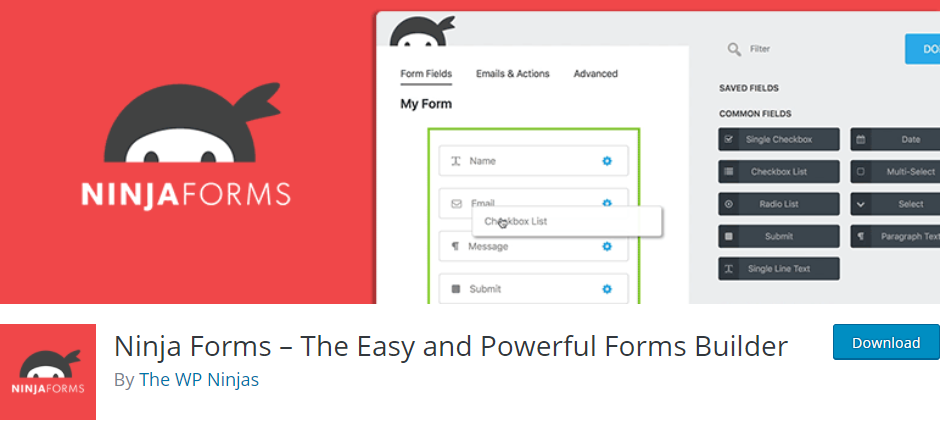

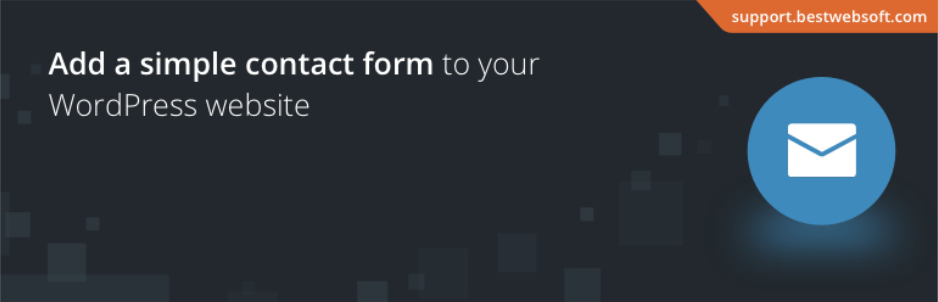
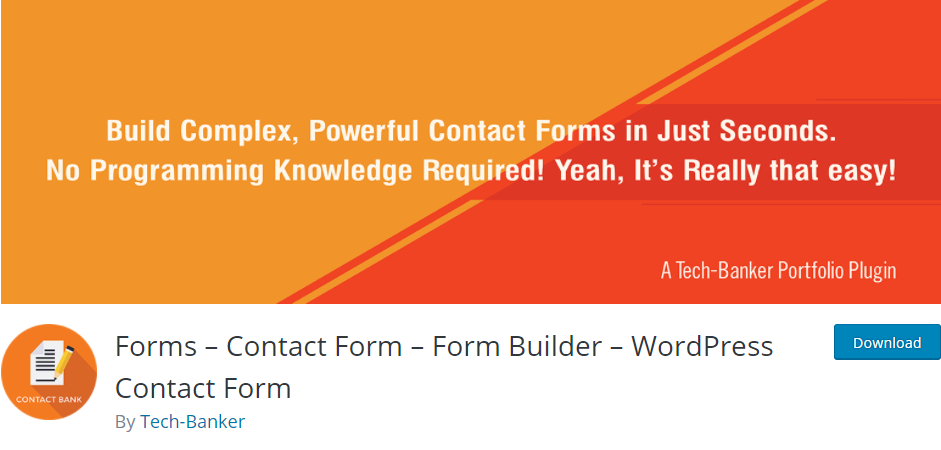
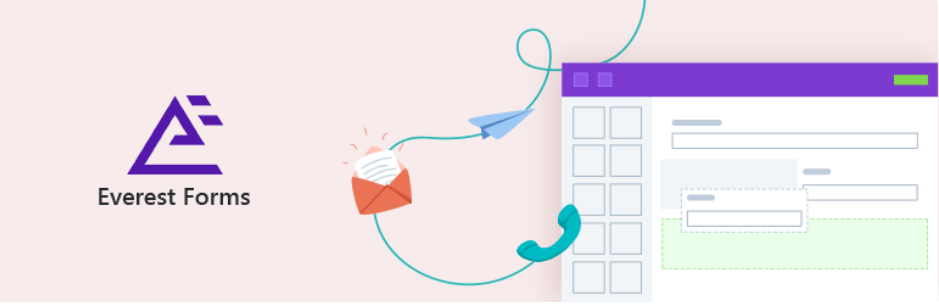




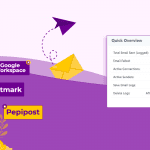
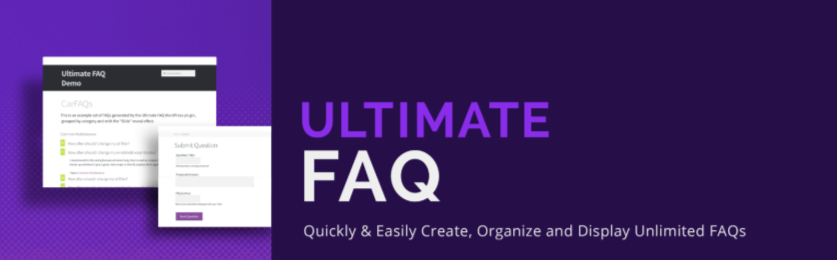


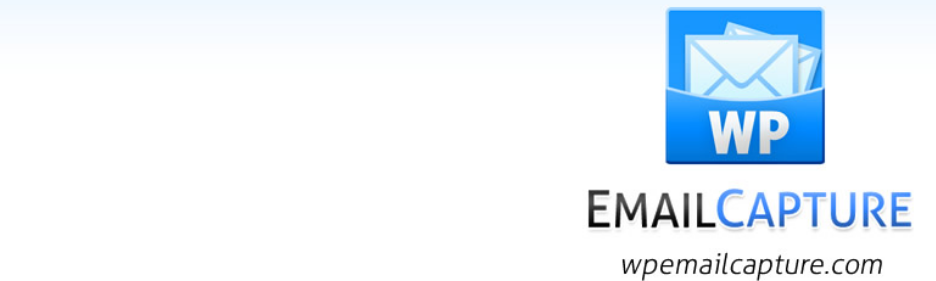
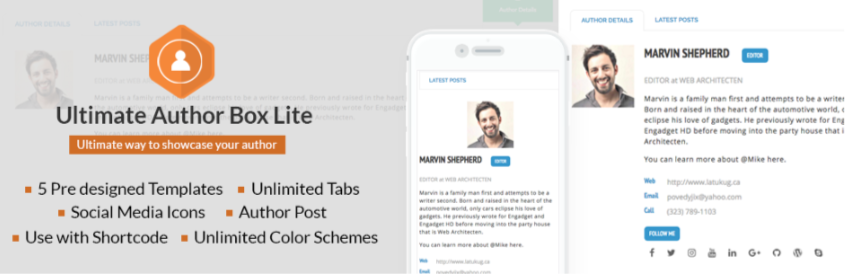
Always used contact form 7 but it’s all of a sudden become a bit of a pain to use, so have recently started using WPForms and I have to say is pretty dam good!
Simple, easy and some great features
Thanks for your feedback, WPForms is also good, I used it before.