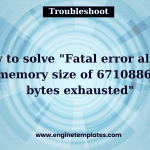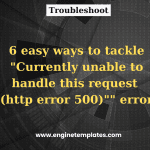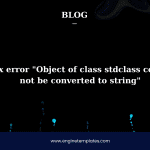Are you struggling to debug the dreaded “Uncaught ReferenceError $ is not defined” error? If so, you’ve come to the right place! In this blog post, we’ll go over the steps necessary to troubleshoot and solve this issue. Read on for more information!
“Uncaught referenceerror $ is not defined”-Why this error is coming?
The error “Uncaught ReferenceError: $ is not defined” usually occurs when you are trying to use the “$” symbol in your JavaScript code, but the JavaScript library jQuery has not been loaded or is not properly referenced. The “$” symbol is a shorthand alias for the “jQuery” object, and it is used to call jQuery functions and methods.
The most common reason behind the “Uncaught ReferenceError: $ is not defined” error is executing the jQuery code before the jQuery library, which leads to an error when trying to call or access it. This can be caused by a typo in the file path or a missing jQuery library.
Additionally, some coders might be using an outdated version of jQuery, which can also cause this issue. It is important to always double-check your code and make sure you are using the latest version of the library.
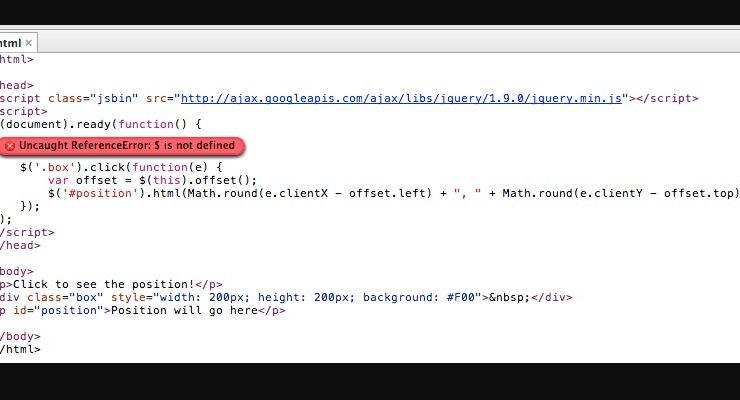
So, how to handle this error? In this blog, we will give you a detailed guide to handling this error. Now, let’s check them out.
How to fix “Uncaught referenceerror $ is not defined” error?
To resolve this error, you need to make sure that you have loaded the jQuery library in your HTML file. You can do this by including the following code in the head section of your HTML file:
<script src="https://code.jquery.com/jquery-3.6.0.min.js"></script>
Alternatively, you can also use a content delivery network (CDN) to include the jQuery library in your project. Here’s an example of how to use the jQuery CDN:
<script src="https://code.jquery.com/jquery-3.6.0.min.js"></script>
Once you have loaded the jQuery library, you can start using the “$” symbol in your code. Make sure to load the library before any of your own JavaScript code that uses the “$” symbol.
Conclusion
Uncaught ReferenceError: $ is not defined error should be taken seriously and addressed as soon as possible. With the right approach and steps, it can be relatively easy to solve the issue. The most important thing is to check the code for any typos and make sure that jQuery or other JavaScript libraries are properly loaded and referenced.
After resolving the issue, it is also important to check if the code still works as intended. If it does, then you have successfully solved the Uncaught ReferenceError: $ is not defined error. In contrast, if your error still exists, let’s leave a comment below, and we will support you as soon as.
Additionally, you can drop by our website to discover a wide range of beautiful, eye-catching, free WordPress Themes on our website.