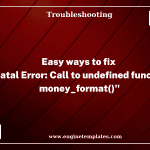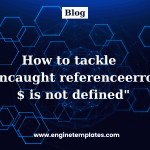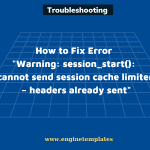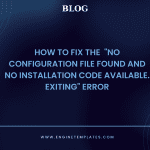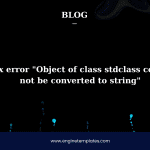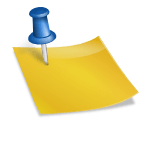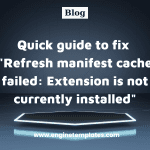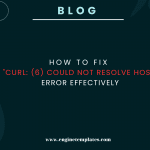Are you getting the dreaded error: “Call to undefined function curl_init()”? If so, don’t worry. This blog post is here to help! We’ll walk you through the steps to fix this error quickly and easily. So grab a cup of coffee and let’s get started!
What reasons causing the Call to undefined function curl_init() error?
The error “Call to undefined function curl_init()” occurs when the cURL library is not installed or enabled in your PHP setup. Some of the common reasons for this error are:
- cURL library is not installed: If cURL is not installed on your system, you will not be able to use the
curl_initfunction. - cURL is not enabled in PHP: If cURL is installed, but not enabled in your PHP setup, you will not be able to use the
curl_initfunction. - Incorrect PHP configuration: If the PHP configuration file (
php.ini) is not set up correctly, the cURL library may not be loaded. - Server misconfiguration: If the server is not configured properly, the cURL library may not be installed or enabled.
- Incorrect version of PHP: If the version of PHP you are using is not compatible with the version of cURL installed on your system, the error “Call to undefined function curl_init()” may occur.
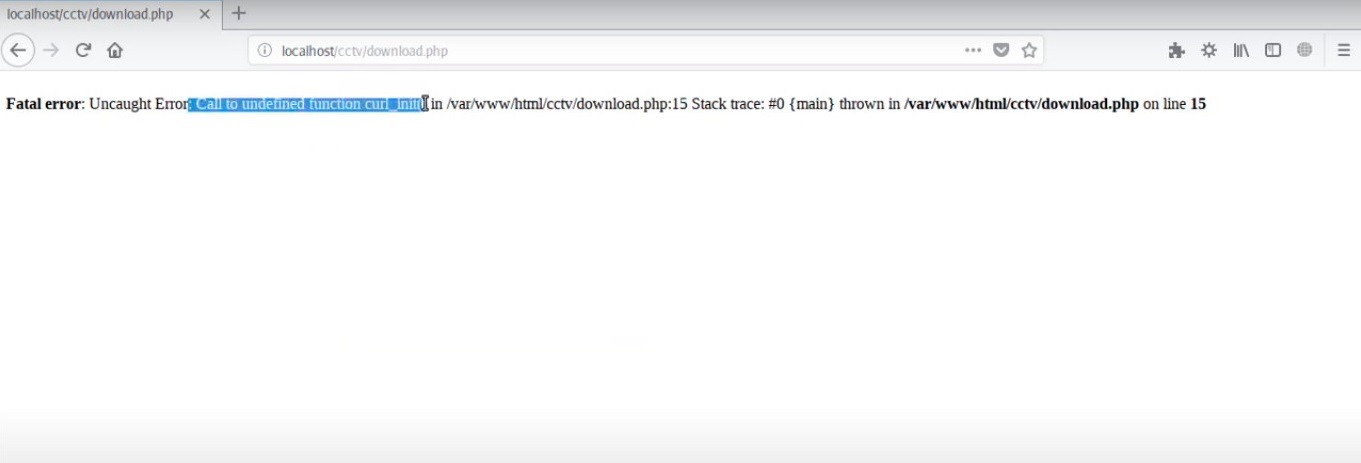
How to fix Call to undefined function curl_init()
The error “Call to undefined function curl_init()” usually means that the cURL library is not installed or enabled in your PHP setup. To resolve this issue, you can do the following:
Step 1: Check if cURL is installed
Let’s run the following command in your terminal/command prompt: php -m to see a list of installed PHP modules. If you don’t see curl in the list, it means cURL is not installed.
Step 2: Install cURL
If you don’t have cURL installed, you can install it on most systems by using a package manager.
For example, on Ubuntu, run the following command: sudo apt-get install php-curl.
On Windows, you can download the cURL dll from the official website and add it to your php/ext directory.
For Linux users, this can be done by running the command “sudo apt-get install php5-curl” in a terminal window.
Once cURL is installed and enabled, users can use it for transferring data to or from a remote server
Step 3: Enable cURL in PHP
If cURL is installed, but not enabled in your PHP setup, you can add the following line to your php.ini file:
- In Window
extension=php_curl.dll (Windows)
- In Unix or Linux
extension=curl.so
Step 4: Restart your web server
After making changes to your php.ini file, you will need to restart your web server to check if the error is gone.
Final words: Call to undefined function curl_init()
the Call to undefined function curl_init() error is an issue that can be easily fixed by checking if cURL is installed and enabled. If it is not installed, then it can be quickly and easily installed. Once cURL is installed, it can be enabled in the php.ini file by removing the leading semi-colon before the “extension=php_curl.dll” line. With these simple steps, you can quickly fix this error and get back to using your PHP code normally.
By the way, our website specializes in providing a wide array of bewitching, free WordPress Themes that are suitable for various types of websites. If you want to change your website’s appearance, don’t miss our website.