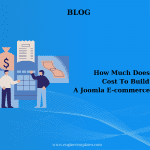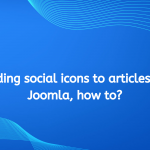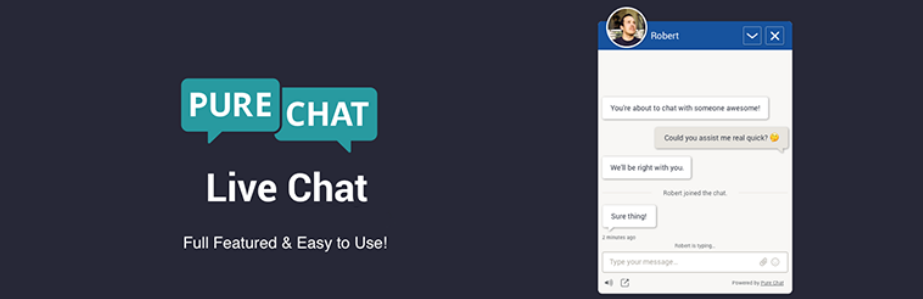Upgrading a content management system (CMS) like Joomla is a critical process that can significantly impact the performance, security, and functionality of your website. With the release of Joomla 5, it’s essential to understand how to prepare for this upgrade properly. This article provides a detailed checklist and insights to guide you through the Joomla 5 upgrade process, ensuring a smooth transition.
Why Upgrade to Joomla 5?

Joomla 5 brings new features, improved performance, and enhanced security measures. Here are a few compelling reasons to upgrade:
- Enhanced Security: Each new version of Joomla includes security patches and improvements that protect your site from vulnerabilities.
- New Features: Joomla 5 introduces new functionalities that can enhance user experience and site management.
- Performance Improvements: Upgrading can lead to faster load times and better server resource management.
- Compatibility: As extensions and templates evolve, staying up-to-date ensures compatibility with the latest tools and technologies.
Pre-Upgrade Preparations
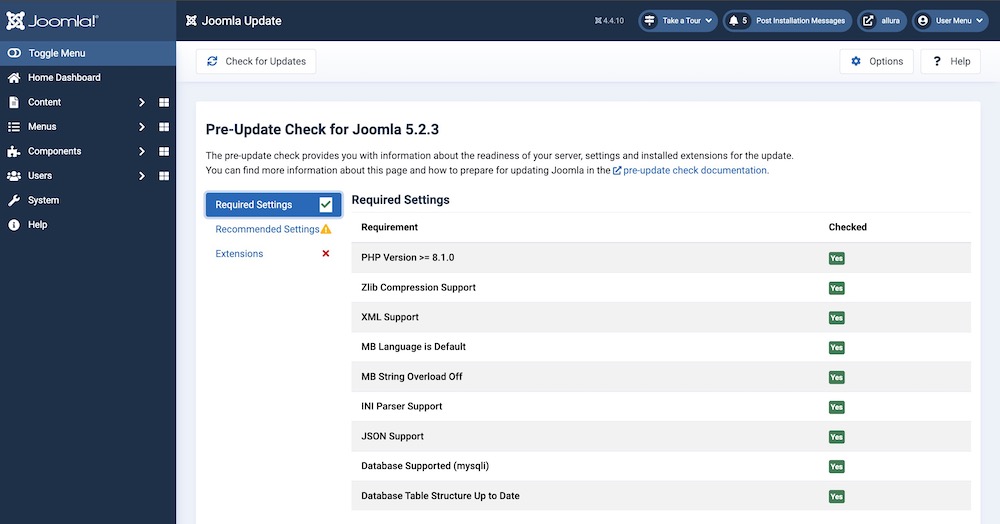
Before diving into the upgrade, thorough preparation is vital. Here’s a checklist to ensure you’re ready for Joomla 5.
1. Backup Your Website
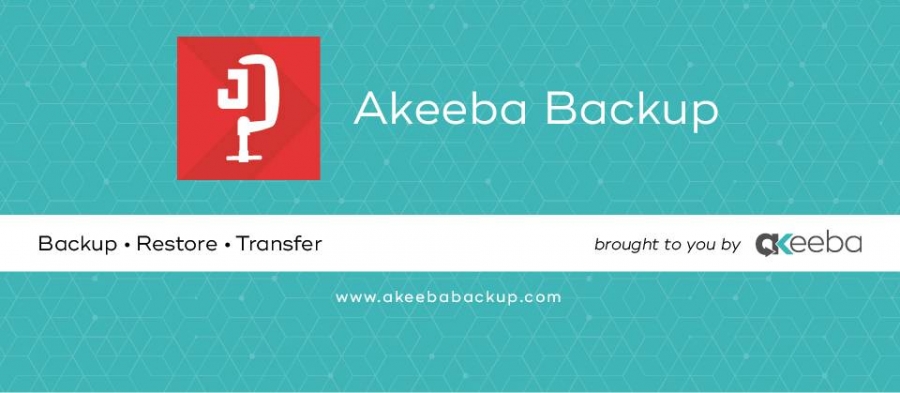
Why It’s Important: Backing up your website is the most crucial step in any upgrade process. It protects your data and settings in case something goes wrong during the upgrade.
- Files: Use FTP or your hosting control panel to download all website files, including images, templates, and configurations.
- Database: Access your database via phpMyAdmin or a similar tool, and export your database to create a backup.
2. Check Extension Compatibility
Why It’s Important: Not all extensions will be compatible with Joomla 5 immediately after its release. Ensure that the extensions you rely on are updated.
- Review Installed Extensions: Go through your list of components, modules, and plugins.
- Visit the Joomla Extension Directory: Check the compatibility status of each extension with Joomla 5.
- Update Extensions: If any extensions have Joomla 5 compatible versions, update them before the upgrade.
3. Update to the Latest Joomla 4 Version
Why It’s Important: You must be on the latest version of Joomla 4.x before attempting to upgrade to Joomla 5.
- Check for Updates: Use the Joomla Update component in the administrative dashboard to ensure your site is fully updated.
4. Review Hosting Requirements

Why It’s Important: Joomla 5 has specific server requirements that must be met for optimal performance.
- PHP Version: Confirm that your hosting environment runs PHP 8.0 or later.
- Database Version: Ensure MySQL 5.1 or later (or PostgreSQL) is available.
- Web Server: Verify compatibility with Apache, Nginx, or IIS.
5. Test the Upgrade in a Staging Environment
Why It’s Important: Testing in a staging environment allows you to identify potential issues without affecting your live site.
- Set Up a Staging Site: Duplicate your live site to a staging environment.
- Perform the Upgrade: Follow the upgrade process in this safe space and troubleshoot any problems.
The Upgrade Process
Once you’ve completed the preparations, you’re ready to proceed with the Joomla 5 upgrade:
Step 1: Access the Joomla Update Component
- Log in to your Joomla administrative dashboard.
- Navigate to Components → Joomla Update.
Step 2: Start the Upgrade
- Click on the “Options” button to configure the update settings.
- Select the option to update to Joomla 5 and follow the prompts.
Step 3: Follow the Installation Prompts
- The system will guide you through the upgrade process. Follow the on-screen instructions carefully.
- Monitor the upgrade progress and be patient, as it may take some time to complete.
Step 4: Review and Configure Settings
After the upgrade is complete:
- Log in to the Joomla admin panel.
- Review site settings and configurations to ensure everything is functioning correctly.
Post-Upgrade Checks
After successfully upgrading to Joomla 5, it’s essential to conduct thorough checks:
1. Check for Errors
- Visit your website to ensure there are no errors or broken links.
- Review the administrative area for any warnings or notifications.
2. Test Website Functionality
- Forms: Test all forms (contact, registration) to ensure they work correctly.
- Extensions: Verify that all extensions are functioning as expected.
- User Accounts: Check user registration and login processes.
3. Monitor Performance
- Use tools like Google PageSpeed Insights or GTmetrix to assess site performance post-upgrade.
- Identify any areas that could benefit from optimization.
4. Update Templates
- Review your website’s templates for compatibility with Joomla 5.
- Update or modify templates as necessary to ensure they display correctly.
5. Implement New Features
Explore the new features available in Joomla 5. Integrate any new functionalities that could enhance your site’s performance or user experience.
Common Issues and Troubleshooting
Even with thorough preparation, you may encounter issues post-upgrade. Here are some common problems and solutions:
1. Compatibility Issues with Extensions
Solution: If an extension is incompatible, check for updates or alternatives that are Joomla 5 compatible. Consider reaching out to the extension developers for support.
2. Broken Links or Missing Content
Solution: Use tools like Screaming Frog or broken link checkers to identify and fix broken links. Ensure all content migrated correctly during the upgrade.
3. Performance Issues
Solution: If your site is slow, consider enabling caching, optimizing images, and reviewing server resource limits. You may also want to consult with your hosting provider.
Conclusion, it’s not simple to update J3 to J5
Actually, an update from J3 to J5 is not simple, with most of checklist for extensions and template. If you need to to hire a team to do this, you can request J3 to J4/J5. Or find a Joomla! templates with J4/J5 compatible.
Upgrading to Joomla 5 is a significant step that can enhance your website’s performance, security, and features. By following the preparation checklist and the upgrade process outlined in this guide, you can ensure a smooth transition. Remember to back up your site, check extension compatibility, and test everything thoroughly.
Staying up-to-date with the latest CMS versions is crucial for maintaining a secure and efficient website. Embrace the new possibilities that Joomla 5 offers, and make the most of your web presence!