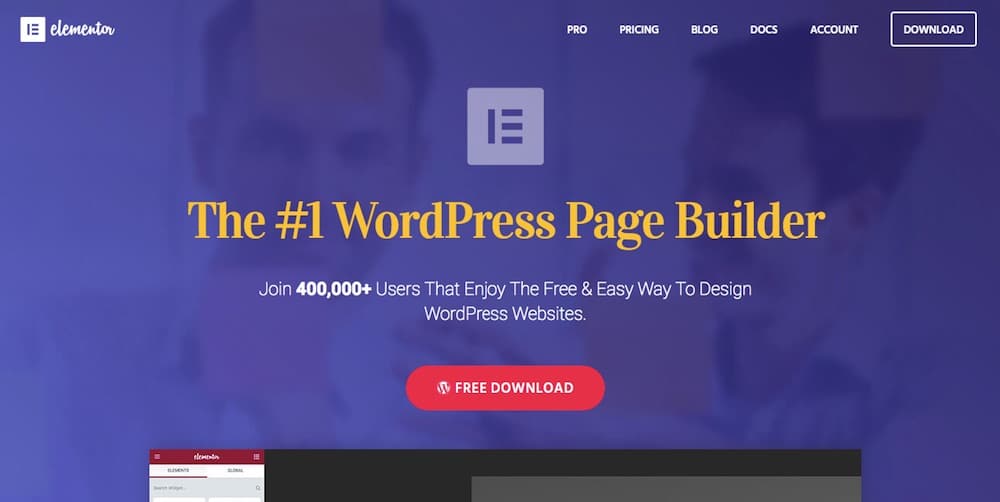Elementor is the quickest page developer for WordPress, however, it may have a setup that causes slow loading. Let see some reasons and solution to deal with this problem.
Reasons for a Slow Site/Elementor
Servers – It can be from the free or shared hosting administrations in memory, data transmission.
Media – images that you upload the header and footer is too big. They should be under 1 MB and TinyPNG is a great tool to reduce the size of your images.
External scripts – You can deactivate Google Fonts, Font Awesome, and Eicons, which can slow down a page load, with the lines of code to your functions.php file in your child theme. Here are some examples:
- Google Fonts:
![]()
- Font Awesome Icons:
![]()
- Eicons:
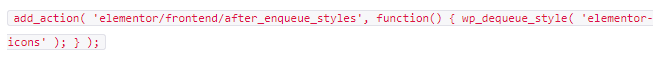
Plugins – You can turn off and delete plugins when you don’t use.
Theme – It is better to exchange among theme and seeing the effect if the theme is the culprit.
Running Tests
- Deactivate all plugins.
- Change to TwentySixteen
- Make and test a page with the Canvas layout
- Run a speed test and check for upgrades.
Running Speed Optimizations
- Use WP Rocket and Autoptimize (caching plugin).
- Use CloudFlare (CDN service).
- Switch loading method.
- Reduce image sizes.
- Check the ping speed of your servers and analyze the various elements’ loading time.
CONCLUSION
Whenever you have any question, you can leave a comment below, we will answer as soon as possible. Remember to share this useful article with your friends.
Credit: Elementor Official
- Solving the “Message Could Not Be Sent. Mailer Error: Extension Missing: OpenSSL” Issue - April 6, 2025
- Joomla 5 Upgrade Check: A Comprehensive Guide - April 3, 2025
- After update to Joomla! V5.2.4, your header area is removed, how to fix it? - February 21, 2025