This article will introduce you the way to display the hamburger menu in desktop with Elementor Page Builder. Follow it now!
Step 1: Open Edit Nav Menu widget
Step 2: Choose Content and go to Layout
Step 3: Click Dropdown in the Layout dropdown.
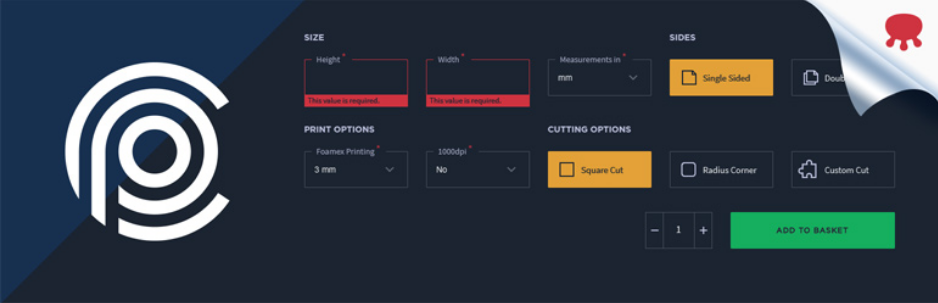
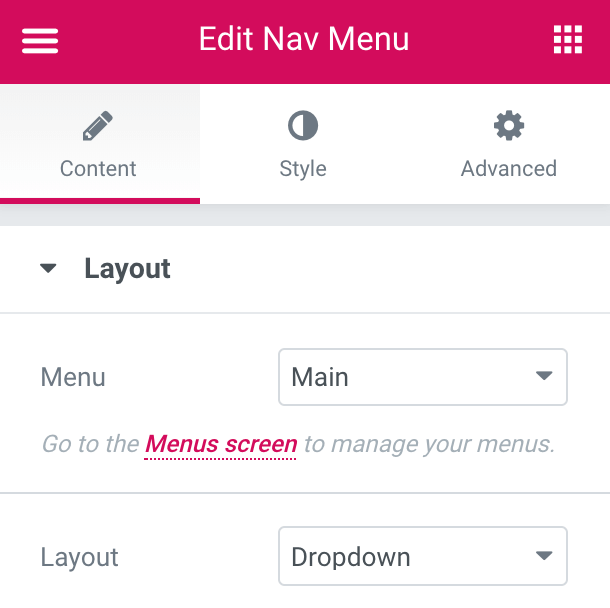
CONCLUSION
That’s all we want to share with you. If you have any question, you can leave a comment below, then we will reply as soon as possible.
Credit: Elementor Official
Latest posts by ET Digital Team (see all)


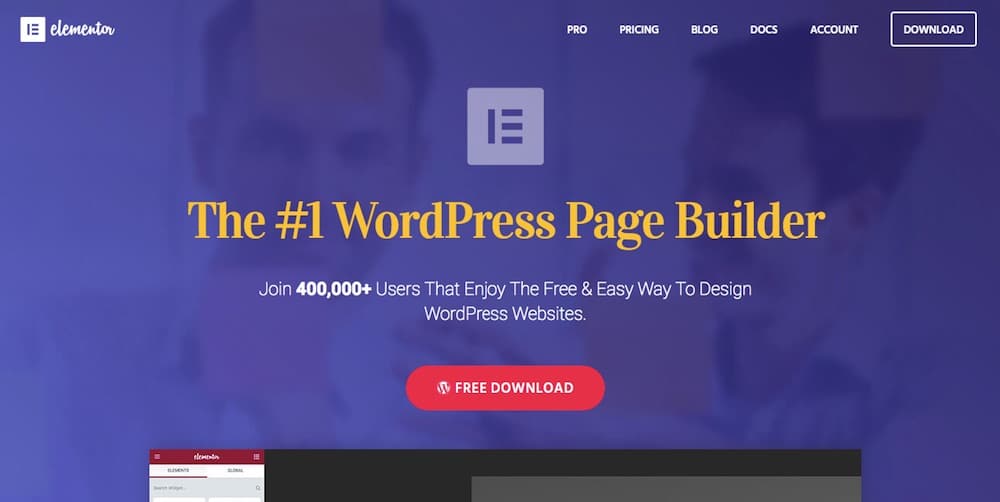

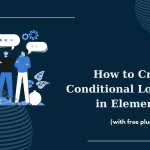
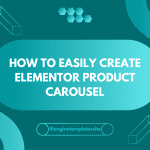


Thanks! I try it
Glad it helps.