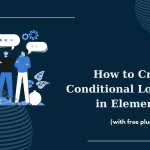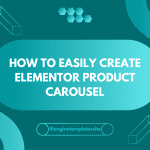This article will show you how to working with Elementor from your new domain. Follow it step by step:
Step 1: Open WP dashboard
Step 2: Click on Elementor > Tools > Replace URL
Then you can continue working.
CONCLUSION
That’s all we want to share with you. If you have any questions, don’t hesitate to leave a comment below. we will reply as quickly as possible.
Credit: Elementor Official
Latest posts by ET Digital Team (see all)