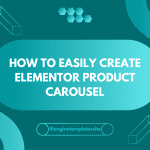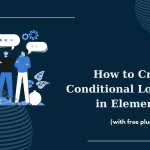404 page or a ‘Page Not Found’ error will happen when there is a memory issue, an issue with the permalinks or a conflict with another plugin.
You can follow these steps to deal with this issue:
1. Go to the WordPress Dashboard > Settings > Permalinks, then you have to set it to Plain to troubleshoot.
2. Another way is that check your memory limit in your system info by opening Elementor > System Info. Make sure that your hosting company raises it to at least 128MB.
3. Also, you are able to go Elementor > Settings > Advanced in WordPress Dashboard, after that, change the front-end editor loader method.
4. You have ModSecurity temporarily deactivated by your hosting company to rule out an issue and check the ModSecurity logs.
5. Enable zlib.output_compression module for your host.
6. Finally, you should deactivate all your plugins besides Elementor and Elementor Pro and change to a default theme of WordPress like Twenty Sixteen.
CONCLUSION
If you have any question, please leave a comment below, we will reply as soon as possible.
Credit: Elementor Official