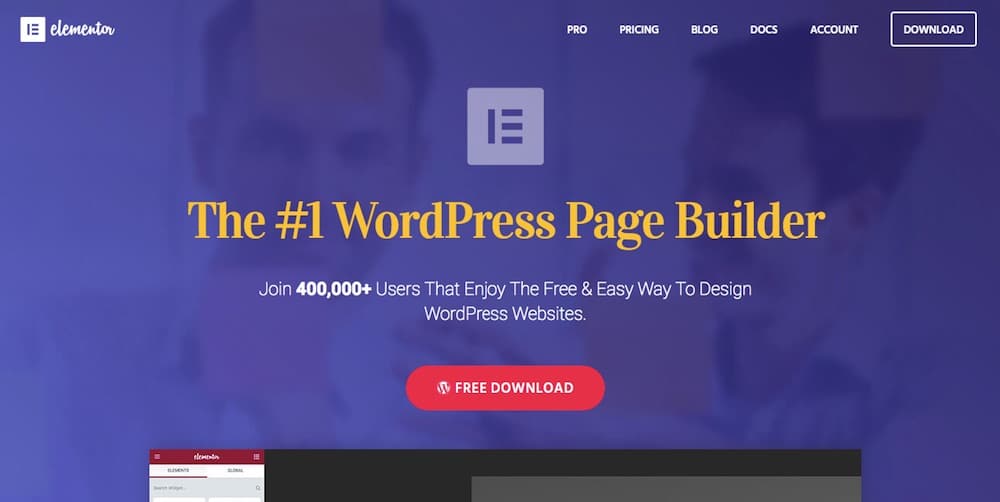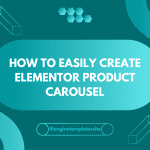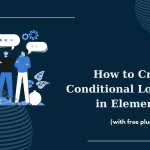Follow these instructions:
1. Open WordPress Dashboard > Setting > Advanced, then choose Enable in Editor Loader Method.
2. Deactivate your plugins besides Elementor and Elementor Pro and change a default theme of WordPress, for example, Twenty Seventeen to check the issue.
3. Another way is to check your memory limit. It must be set at least 128MB according to the requirements. It’s easy for you to check the memory limit for WordPress with the “system info” tab of Elementor settings on your WordPress dashboard. But you need to ask for help from your hosting company if it is under 128MB.
4. Make sure that ModSecurity is deactivated by your hosting company through your Cpanel to solve this problem. they can check the error logs of ModSecurity to figure out if some rule of this firewall is not leading to the issue.
5. Finally, it is necessary to edit from another computer to rule out an issue with a program installed on your computer.
Note: If some solution mentioned above can’t help you tackle this problem, please send an email via [email protected] with WordPress login details.
CONCLUSION
Whenever you get trouble or any question, be willing to leave a comment below, we will reply as soon as possible.
Credit: Elementor Official