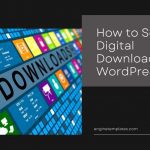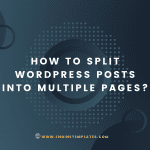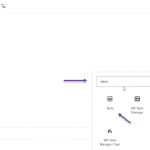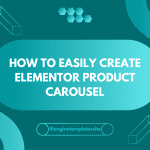Are you curious about how many people are visiting your website and where they’re coming from? Tracking website traffic is crucial for understanding your audience, evaluating the success of your marketing efforts, and making informed decisions to improve your online presence. In this comprehensive guide, we’ll explore various methods and tools to help you effectively check and analyze your website traffic.

Understanding Website Traffic Metrics
Before we dive into the tools and techniques, let’s first understand the key website traffic metrics you should be monitoring:
- Visitors/Users: This metric represents the total number of people who have visited your website. It’s a good indicator of the overall reach and popularity of your website.
- Unique Visitors: Unique visitors are the number of individual users who have visited your website over a specific period, excluding repeat visits. This metric helps you understand the true size of your audience and how many new visitors you’re attracting.
- Page Views: Page views represent the total number of pages viewed by your visitors. This metric can provide insights into the level of engagement and interest your website is generating.
- Average Time on Page: This metric measures the average amount of time a visitor spends on a particular page. It can help you assess the quality and relevance of your content, as well as identify pages that may need improvement to keep visitors engaged.
- Bounce Rate: The bounce rate is the percentage of visitors who leave your website after viewing only one page. A high bounce rate may indicate that your website is not meeting the needs or expectations of your visitors, and it’s an area you should focus on improving.
- Traffic Sources: Traffic sources refer to the channels or platforms that are driving visitors to your website. Understanding your top traffic sources can help you allocate your marketing efforts and resources more effectively.
These metrics will provide valuable insights into your website’s performance and help you make data-driven decisions to optimize your content, marketing strategies, and user experience.
Google Analytics: The Ultimate Website Traffic Tool
Google Analytics is the most widely used and comprehensive website traffic analysis tool. It’s a free service provided by Google that allows you to track and analyze various aspects of your website’s performance.

Here’s how to get started with Google Analytics:
- Create a Google Analytics Account: If you don’t already have one, sign up for a Google Analytics account at analytics.google.com.
- Set up Your Website: Add the Google Analytics tracking code to your website’s pages to start collecting data.
- Explore the Dashboard: Once your website is connected, you’ll be able to access the Google Analytics dashboard, which provides a wealth of information about your website traffic.
Within the Google Analytics dashboard, you can navigate to various reports and sections to delve deeper into your website’s performance, such as:
- Audience: Understand your visitors’ demographics, interests, and behavior.
- Acquisition: Identify the sources driving traffic to your website, such as search engines, social media, and referrals.
- Behavior: Analyze how visitors interact with your website, including page views, bounce rates, and time on page.
- Conversions: Track and measure the success of your website’s goals and conversions.
Google Analytics is a powerful tool that can provide you with comprehensive insights into your website traffic and user behavior. Familiarize yourself with the various reports and features to get the most out of this invaluable resource.
Other Website Traffic Tracking Tools
While Google Analytics is the industry standard, there are other tools and platforms you can use to supplement your website traffic analysis:
- WordPress.com Stats: If you’re using the WordPress.com platform, you can access detailed traffic reports and analytics directly within your WordPress dashboard.
- Jetpack for Self-Hosted WordPress: For self-hosted WordPress sites, the Jetpack plugin offers comprehensive traffic monitoring and analytics features.
- Matomo (formerly Piwik): An open-source, self-hosted web analytics platform that provides in-depth traffic data and customization options.
- Statcounter: A simple and user-friendly web analytics tool that tracks website visitors, traffic sources, and other essential metrics.
- Crazy Egg: Offers heatmap and session recording features to help you understand how users interact with your website.
These are just a few examples of the many website traffic tracking tools available. Explore the options that best suit your needs and preferences, whether it’s a free solution or a paid enterprise-level service.
Interpreting and Utilizing Website Traffic Data

Once you’ve set up your website traffic tracking, it’s time to start analyzing the data and putting it to use. Here are some tips on how to interpret and leverage the insights you’ve gathered:
- Identify Top Traffic Sources: Understand where your website visitors are coming from, whether it’s organic search, social media, referrals, or direct visits. This information can help you focus your marketing efforts on the most effective channels.
- Analyze User Behavior: Examine metrics like bounce rate, average time on page, and page views to identify areas of your website that may need improvement. This can help you optimize the user experience and enhance content engagement.
- Monitor Trends and Changes: Track your website traffic data over time to identify patterns, seasonal fluctuations, and the impact of any changes you make to your website or marketing strategies.
- Set Benchmarks and Goals: Establish realistic targets for your website traffic and other key performance indicators (KPIs). Use this data to measure the success of your efforts and make informed decisions about future improvements.
- Segment and Personalize: Leverage audience segmentation to tailor your content, messaging, and user experience to the specific needs and preferences of your visitors.
By interpreting and utilizing your website traffic data, you can make more strategic decisions, optimize your online presence, and ultimately drive better results for your business or organization.
Conclusion
Tracking and understanding your website traffic is essential for measuring the success of your online efforts and making informed decisions to improve your website’s performance. By leveraging tools like Google Analytics, along with other traffic monitoring solutions, you can gain valuable insights into your audience, their behavior, and the effectiveness of your marketing strategies.
Remember, website traffic analysis is an ongoing process, and regularly reviewing and acting on the data will help you continuously enhance your online presence and achieve your desired goals.