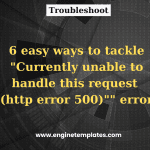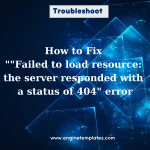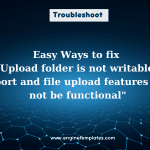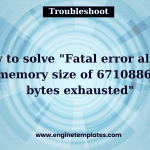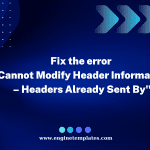Are you finding an effective way to handle the error “Fatal Error: Call to undefined function money_format()”? Don’t worry, this blog will provide you with an efficient solution to tackle this error. Now, let’s check them out.
What are the reasons causing the error “Fatal Error: Call to undefined function money_format()”?
The “Fatal Error: Call to undefined function money_format()” error typically occurs in PHP when the “money_format()” function is called, but the function is not available or not enabled in the PHP installation.
In addition, this error can be caused by the following reasons:
- The “money_format()” function is not available in your version of PHP
- The “money_format()” function is not enabled in your PHP configuration
- Your operating system does not support the “money_format()” function
- The PHP installation has been compiled without support for the “money_format()” function
If you encounter the “Fatal Error: Call to undefined function money_format()” error, you should check your PHP version, configuration, and operating system to ensure that the “money_format()” function is available and enabled. In today’s tutorial, we will show you a step-by-step guide to help you tackle this problem. Now, let’s check them out.
How to eliminate the error “Fatal Error: Call to undefined function money_format()”?
Now, in order to get rid of this error, you need to write your own function relying on the number_format function because the money_format() function is not accessible on your system.
Then, if you want to format the number as US dollars, here is a great recommendation for you to use:
- Decimal =.
- Thousands =,
You can refer to the following code:
function asDollars($value) {
if ($value<0) return "-".asDollars(-$value);
return '$' . number_format($value, 2);
}
For example, the code line containing the error is:
$pricetotal = money_format("%10.2n", $pricetotal);
Now, you need to edit it to:
$pricetotal = asDollars($pricetotal);
After applying this solution, you can go back to your website to check the result.
The final words
Is this solution useful for your error? If you find this blog beneficial, don’t forget to share it with your friends. In case, your error has not been handled, let’s leave your situation in the comment below. We will support you later.
By the way, if you have the intention to change your website’s look, don’t miss our website which includes plenty of stunning, free WordPress Themes.