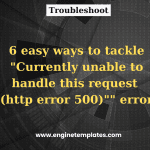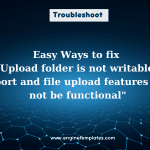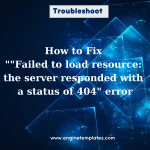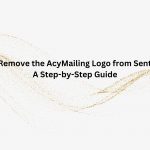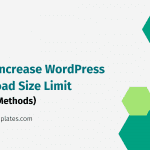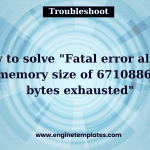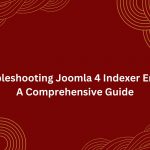Why do you meet “err_ssl_unrecognized_name_alert” error on your site?
Once you approach your WordPress site. Unluckily if you get the following error “err_ssl_unrecognized_name_alert”, you need to acknowledge that this error happened since the certificate’s name is not determined. In other words, you may have the wrong settings with the SSL configuration. Moreover, once you try to access a temporary URL, you may also see this error. Furthermore, the error will happen when the temporary URL can not load over SSL (through https://).
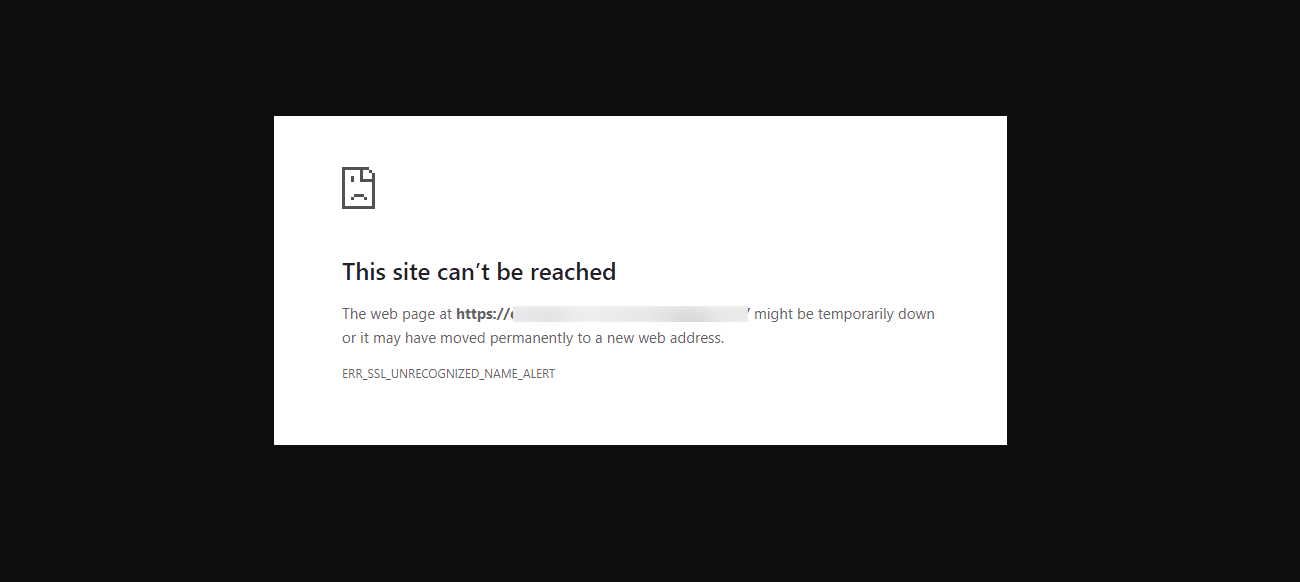
So, how to handle this problem. Don’t worry, in today’s guide, we will demonstrate some solutions to address this error effectively. Now, let’s check them out.
How to tackle err_ssl_unrecognized_name_alert error?
If you think that this error is caused due to wrong settings with SSL configuration. The first thing you need to do:
- Let’s utilize the Qualys SSL Labs to scan and determine the errors in the certificate you are using. In case, there is any error message displayed by the scan, which means that your SSL configuration has had the wrong settings. So, it is necessary for you to contact your hosting provider or certificate provider and request them for help.
- In contrast, if there are no errors displayed after scanning, this error can be caused by something wrong in your browser’s configuration. Initially, you have to check if you are using the latest browser version. Then, let’s clear the browser cache and navigate to your WordPress site. Now, your problem should be solved. For any reason, if this error still happens, you can try another method.
Otherwise, if you want to visit the temporary URL and meet this error. You need to perform the following steps.
- Make sure the temporary URL, WordPress site, and home URL load over HTTPS://
- Disable Force HTTPS in the Control Panel
- Deactivate the SSL plugin to stop it forcing https://
- Get rid of redirects in the .htaccess file
- After all, let’s use an incognito browser tab to ensure HTTPS:// is not cached.
The bottom lines-err_ssl_unrecognized_name_alert
Congratulations, we believe that your issue is now resolved. We expect that you find your favorite solution via our blog to tackle the “err_ssl_unrecognized_name_alert” error. If you have any queries, don’t hesitate to leave a comment below. Thanks for your reading.