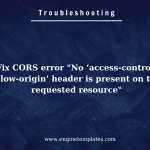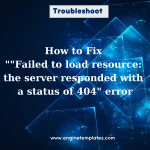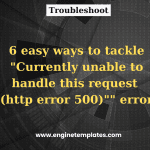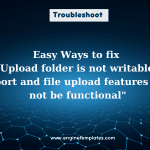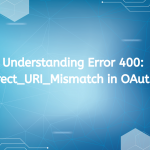Are you trying to load a URL and getting an error message? Can’t figure out how to fix this Facebook error? Don’t worry, we’ve got you covered. In this blog post, we’ll explain what this error means and how to fix it so you can get back up and running in no time.
Why do you encounter the “Can’t load URL: The domain of this URL isn’t included in the app’s domains” error?
This error message usually occurs when you’re trying to access a URL in an app that has been restricted to only allow connections to specific domains. This restriction is usually put in place to increase security and prevent unauthorized access to external websites that could potentially harm the app or the user’s device.
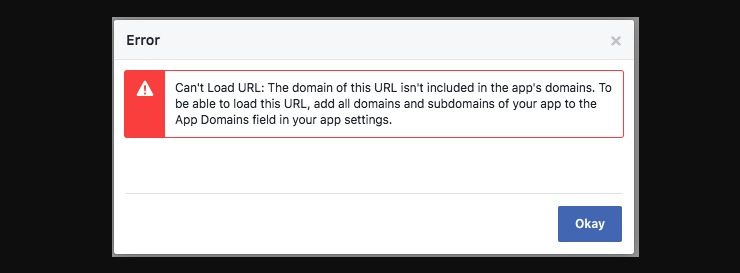
If you’re encountering this error, it means that the domain of the URL you’re trying to access is not on the list of approved domains for the app, and the app is blocking access to that URL. In today’s tutorial, we will provide you with a useful solution to tackle this error. Now, let’s check them out.
How to resolve the Facebook error “Can’t load URL: The domain of this URL isn’t included in the app’s domains” error?
Here are detailed steps to help you solve this error. Now, let’s check the instructions below.
- Go to Facebook’s developers’ page and log in.
- Access the My Apps section in the upper-right corner, then open the app you generated before.
- Click on Settings -> Basic.
- Check and adjust the field ‘App Domains‘.
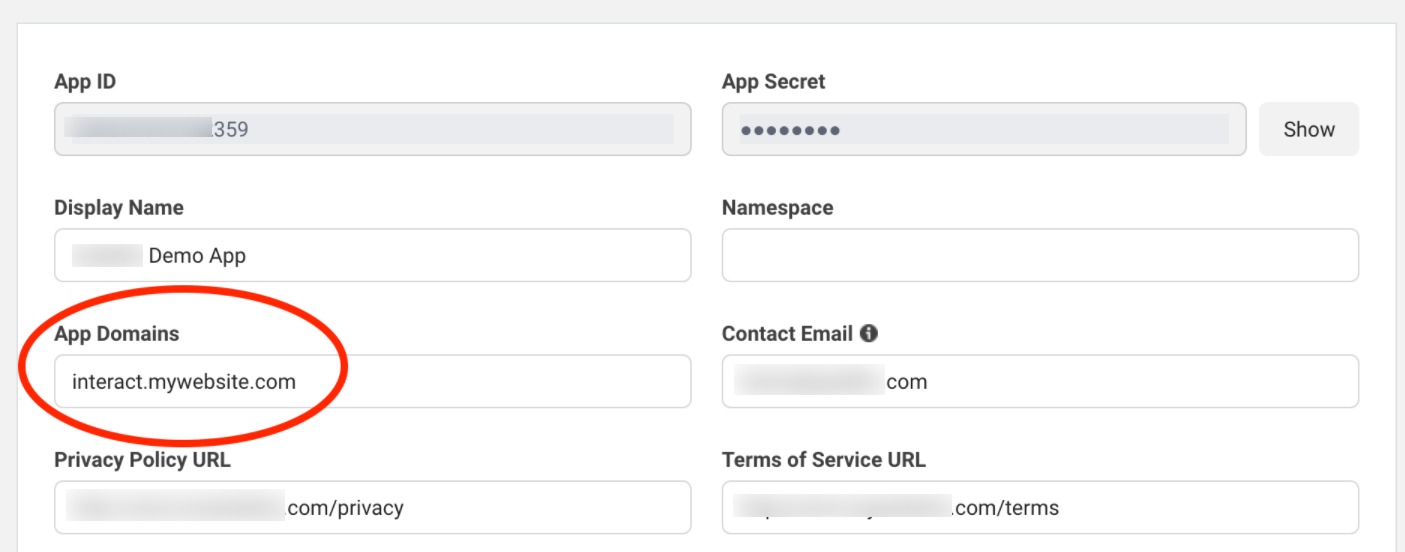
The domain you add to the Add Domains field must not contain ‘https‘, ‘www‘, or ‘subdomain‘.
- Custom domain: the domain must be example.com
- Sharetribe subdomain: the domain will be example.sharetribe.com
Moreover, you need to examine the spelling and make sure it is correct. After checking, remember to save your changes and see the results.
If the Facebook Login works smoothly, which means that your error has been solved. In case the error still exists you can try the following solution:
- Go to Client OAuth Settings.
- Enable ‘Embedded Brower OAuth Login‘ and disable ‘Use Strict Mode for Redirect URIs‘.
- Enter the redirect URI.
- Save the changes.
Finally, let’s check out the result.
The final thoughts
It is important to understand the “Can’t Load URL” error when attempting to log in to Facebook. By understanding this issue, you can prevent your app from being unable to authenticate and can troubleshoot the problem accordingly. By adding all domains and subdomains of your app to the App Domains of your Facebook App settings, you can successfully solve this Facebook error and create a successful authentication process for your users.
Hopefully, this blog is useful for your website. If you have any queries, please leave a comment below. We support you as soon as possible. Moreover, don’t ignore a gallery of stunning, free WordPress Themes on our website.