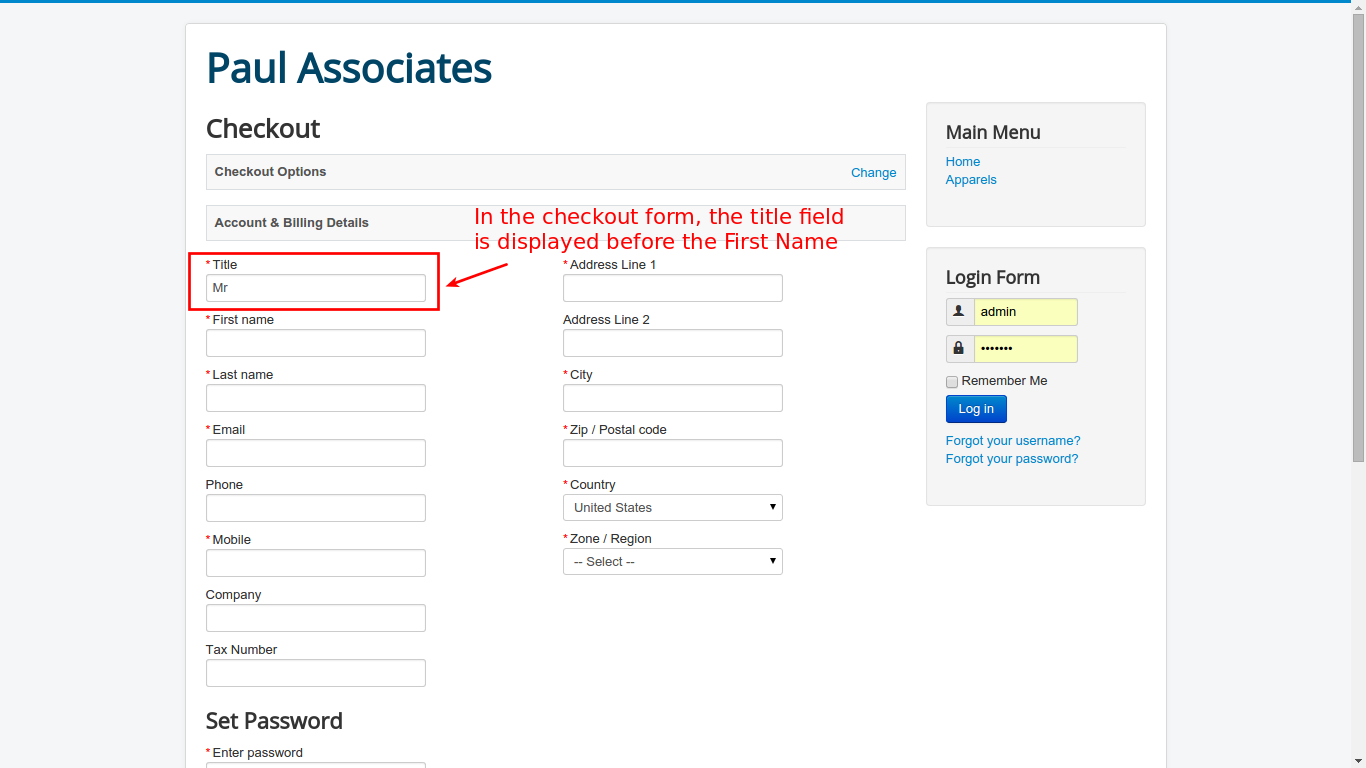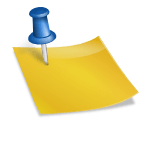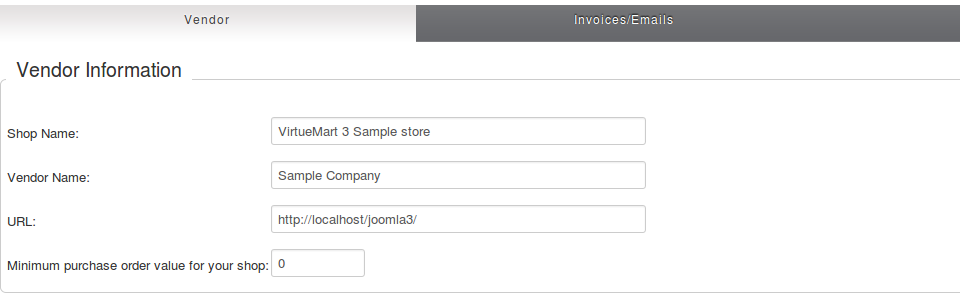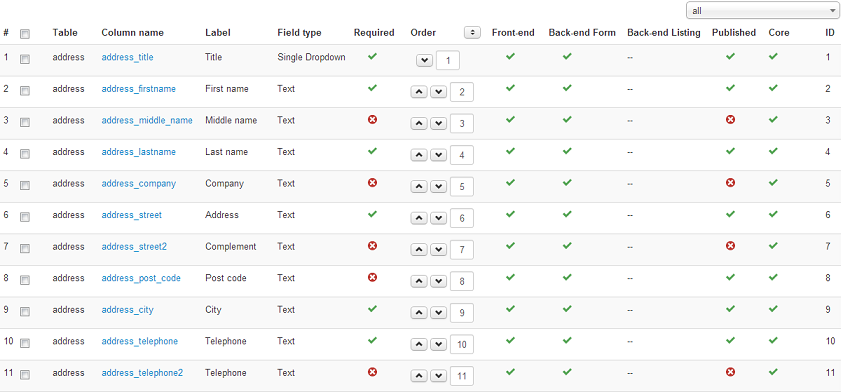The new template system of virtuemart allows fine grained overrides for each category and product. We have the joomla template system:
http://docs.joomla.org/Template_Development
http://docs.joomla.org/Joomla!_1.5_Template_Tutorial
http://docs.joomla.org/Layout_Overrides_in_Joomla_1.6
http://www.spiralscripts.co.uk/Joomla-Tips/using-template-overriding-with-joomla.html
The virtuemart default shop template is overriding the joomla configurations. You can choose in the configuration the template and layout for the shop, the category and the product view, you can override these values per category and product.
However the joomla template override system does only work for the template loaded by joomla. So when you have the “Rhuk_milkyway” template set as default in joomla, but you use other template for categories and placed a layout for override in it, then it is not used!
If you have any question about this post, don’t hesitate to leave a comment below. And don’t forget to share with your friends if you find it useful! Thanks!