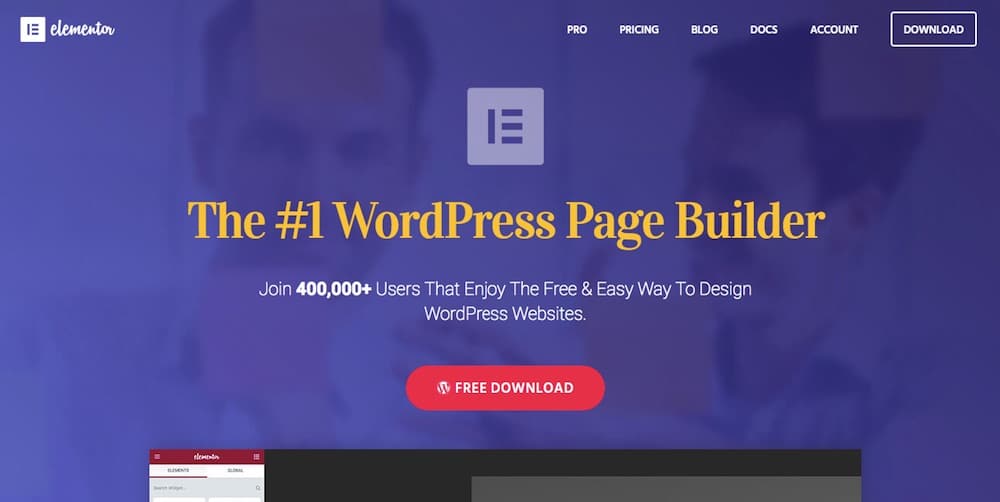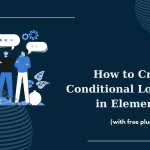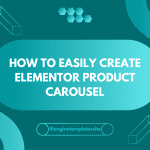This problem is possible. You can fix it by:
Firstly, you should contact your hosting company and ask them to modify the file permissions of your server.
During the meantime, you enable to update the plugin by yourself by downloading it and uploading it via FTP. Remember to delete your old version.
CONCLUSION
That’s all we can share. If you have any question, don’t hesitate to leave a comment below, we will respond as quickly as we can.
Credit: Elementor Official
Latest posts by ET Digital Team (see all)