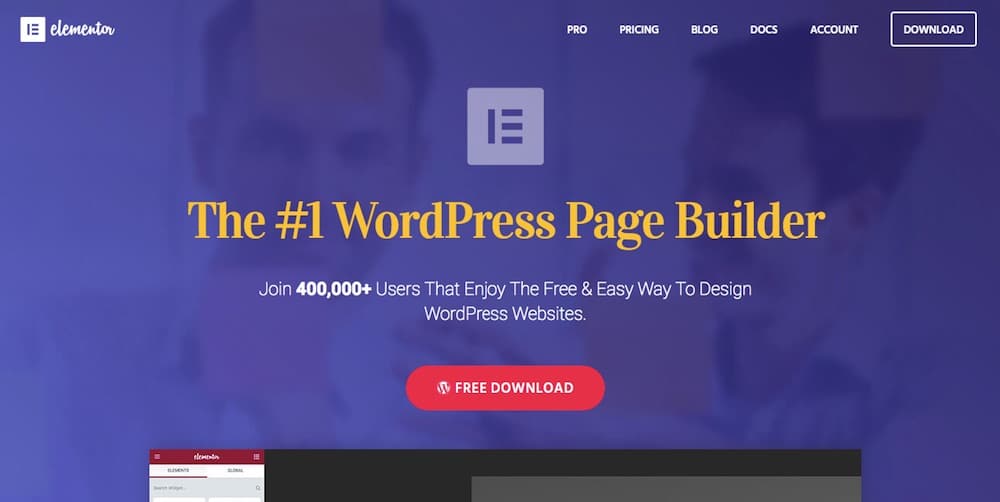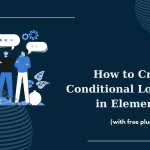This article will give you some solution to solve this issue. Follow it!
- Plugins besides Elementor and Elementor Pro should be deactivated, then reactivate them again.
- Change to a default theme of WordPress, for example, Twenty Seventeen
- Ensure that images or icons loaded via HTTP while your website uses the HTTPS protocol.
CONCLUSION
If you find it useful, please share it with your friends. When you have any question, don’t forget to leave a comment below, we will reply as soon as possible.
Credit: Elementor Official
Latest posts by ET Digital Team (see all)