If you are struggling to handle the “Server-generated directory index forbidden by options directive” error, don’t look further. Our blog is a great place to help you tacke your problem. Now, let’s read a helpful solution below.
Why do you encounter Server-generated directory index forbidden by options directive”?
The “Server-generated directory index forbidden by Options Directive” error is typically encountered when trying to access a directory on a web server that does not have an index file (such as index.html or default.asp). The web server is configured to block the automatic generation of a directory index, usually for security reasons. To resolve the issue, you should either create an index file for the directory, or modify the server configuration to allow the generation of directory indexes.
In today’s blog, we will give you a step by step tutorial to help you easily tackle this issue. Now, let’s check them out.
How to address the “Server-generated directory index forbidden by options directive” error
In order to get rid of this message, we need to add “index.php” in the directory and ensure it is accessible via the web server.
vim /etc/httpd/conf/httpd.conf
Then, change the following line:
DirectoryIndex index.html
To:
DirectoryIndex index.html index.php
Now, you can save your change and restart Apache to check the error is gone.
The bottom line
Is this solution useful for your error? Hopefully, you can handle your problem effectively. In case, your error doesn’t disappear, let’s mention your situation in the comment below. We will give you assistance as soon as possible.
Additionally, are you owning a beautiful website? If no, let’s use one of the beautiful, free WordPress Themes on our website to make a new appearance for your website.

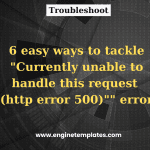
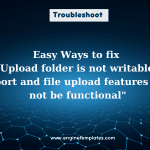
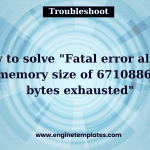
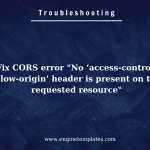
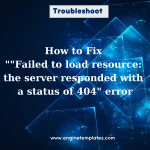
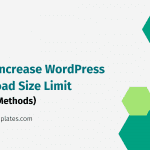
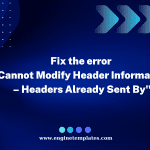
Still facing the same issue in all subdomains using Laravel