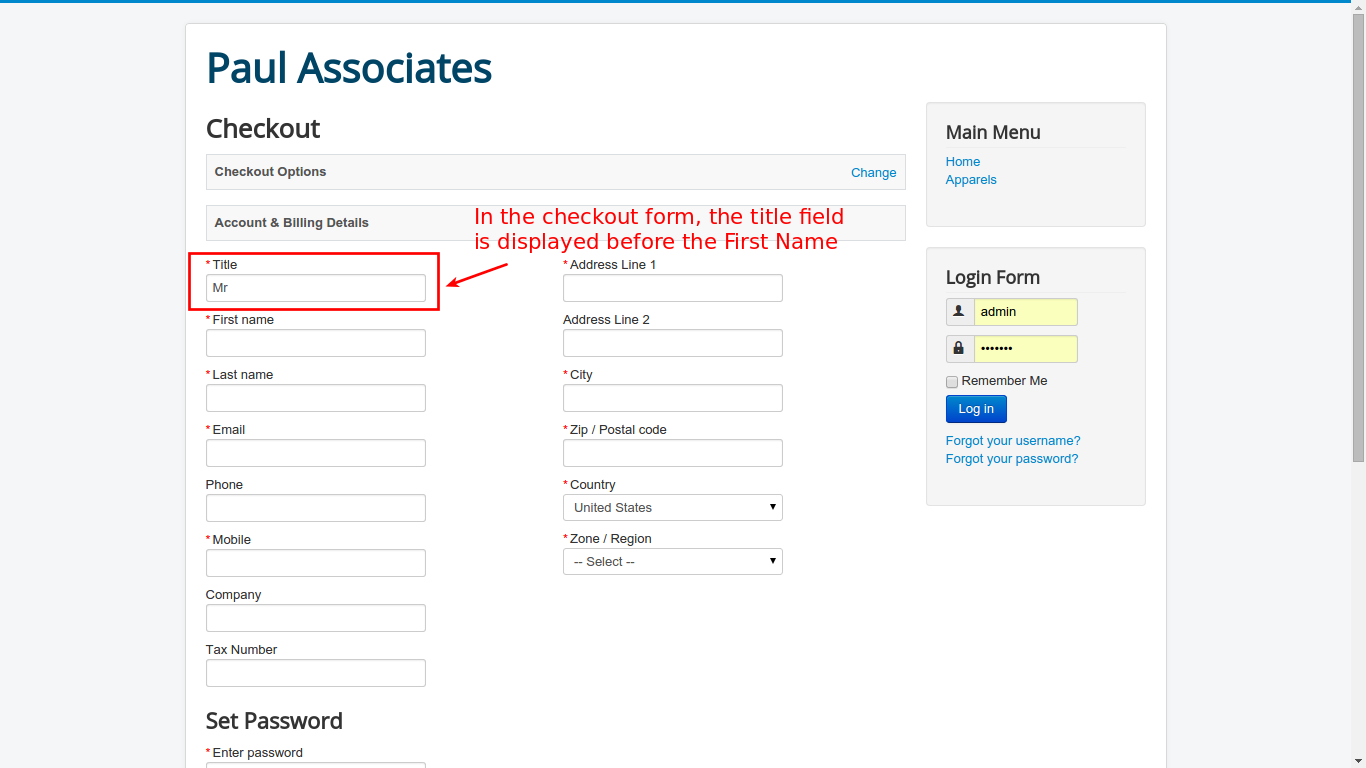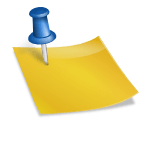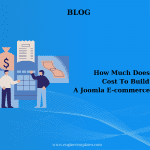VirtueMart 3 supports reloading of the productdetails by an ajax call. It means we have to trigger existing JS and add new JS, and it must be triggered like if the page just got ready. The joomla method to add JavaScript is in this case not sufficient. The scripts are added to the header of the ajax call and just trashed. We must separate javascript in to two group: the javascript the page needs to load and the javascript that is doing stuff after the page loads.
How to use it?
Just use the function vmJsApi::addJScript.
public static function addJScript($name, $script = false, $defer = true, $async = false)
The first parameter is the name to label the script. The second parameter is just your java script string. The last parameters have as default already the correct values for inline js. For libraries like jQuery, you need usually defer = false.
In case you are just loading a file, use a trailing slash /, use for absolute URLs or domains just // instead of https. It is also a valid shortcut to use as first parameter directly the relative URL to your file. Local files search for the js in /templates/yourtemplate/js, then in general Virtuemart assets path (usually components/com_virtuemart/assets/js).
Examples:
//Simple call
vmJsApi::addJScript('facebox');
//Adds a string as script to the end of your document
vmJsApi::addJScript ( 'vm.cookie', 'var virtuemartcookie="'.$cookieName.'";');
//Adds a file to the header, relative to your joomla URL vmJsApi::addJScript('/administrator/components/com_virtuemart/assets/js/jquery.coookie.js');
//Adds a file to the header, relative to your js directory
vmJsApi::addJScript('fancybox/jquery.fancybox-1.3.4.pack');
//Loads js from google libraries vmJsApi::addJScript('jquery.min','//ajax.googleapis.com/ajax/libs/jquery/1.11.0/jquery.min.js',false);
If you are writing a module, write the JS after rendering our plugin with writeJs, example:
require(JModuleHelper::getLayoutPath('mod_virtuemart_cart'));
echo vmJsApi::writeJS();
If you want to see the already loaded JS, use
$js = vmJsApi::getJScripts();
If you have any question about this post, don’t hesitate to leave a comment below. And don’t forget to share with your friends if you find it useful! Thanks!