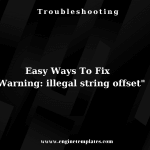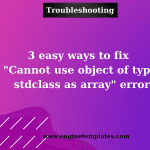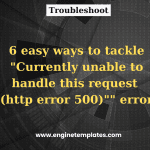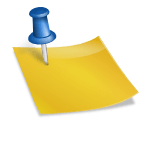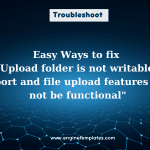The error “Object of class stdclass could not be converted to string”-What are the reasons?
This error message typically occurs in PHP when attempting to use an object of class stdClass as a string. The stdClass is a default PHP class that is used to create an object of an empty class without any predefined properties and methods. This error also may appear because of the following reasons.
First of all, this error occurs when you try to use an object of the stdClass class as a string. For example, if you try to echo an object of this class, PHP will try to convert it to a string and throw this error if it fails.
Another reason is that if you have defined a custom class and are trying to use it as a string, PHP will look for the __toString() magic method. If this method is not defined, PHP will throw this error.
Besides that, this error will come to your website if you are attempting to concatenate an object of stdClass class with a string, or use it in a function that expects a string.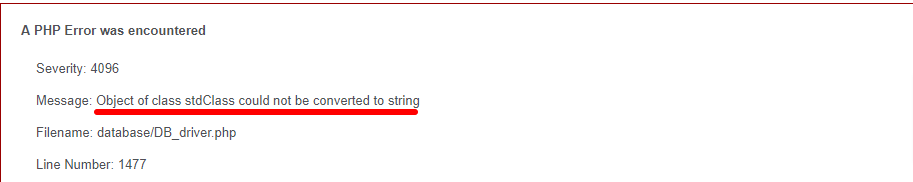
How to resolve the error “Object of class stdclass could not be converted to string”?
In order to get rid of this error, you can try the following amazing solutions.
Method 1: Utilize object properties as strings
To utilize an object property as a string, it is necessary for you to access the property first and then cast it as a string. For instance, you can utilize the code below to convert object property to a string:
$string = (string) $object->property;
Method 2: Convert the object to an array
Another way to get rid of this issue is to convert the object to an array. You can use the get_object_vars() function. Let’s refer to the following example:
$array = get_object_vars($object);
$string = (string) $array['property'];
Method 3: Check if the object has a __toString() method
If you are working with a custom class, make sure that it has a__toString() method defined. This method will be called by PHP when you try to use the object as a string.
class MyClass
{
public function __toString()
{
return "This is a string representation of the object";
}
}
Method 4: Use a try-catch block
You can use a try-catch block to catch this error and handle it gracefully. For example, you can display a user-friendly error message instead of showing the actual error to the user.
try {
// Code that may cause the error
} catch (Throwable $e) {
// Handle the error gracefully
echo "An error occurred: " . $e->getMessage();
}
The bottom line
By following these steps, you can handle the Object of class stdClass could not be converted to string error in your PHP code. Hopefully, one of them will be useful for your error. If the error still doesn’t disappear, please leave a comment below. We will give you another useful solution depending on your situation.
Further, it’s time to visit our website and explore tons of bewitching, free WordPress themes, and free Joomla templates on our website. They will help you build a stunning website without coding knowledge.