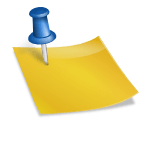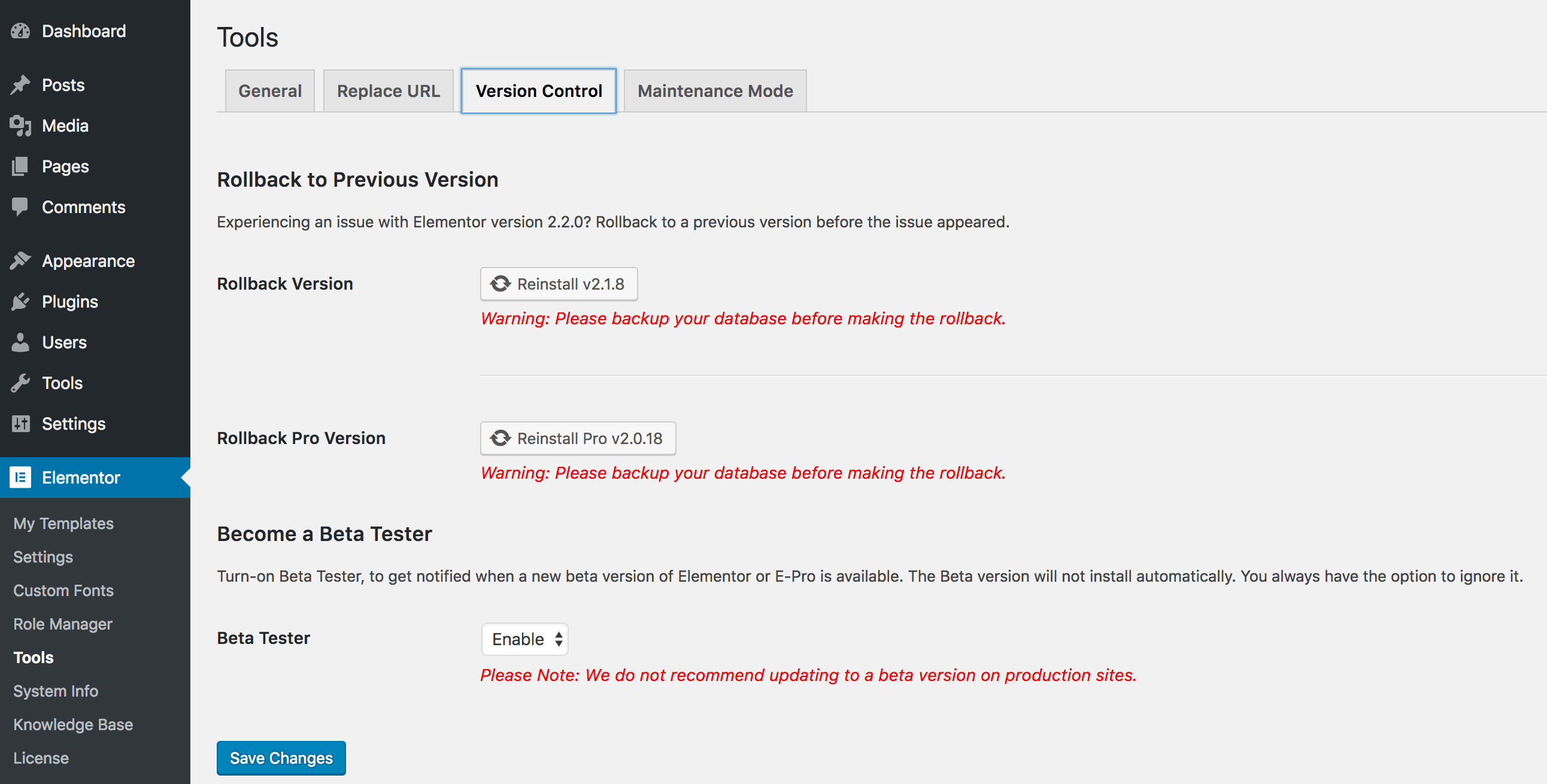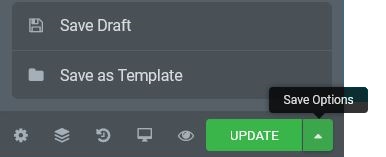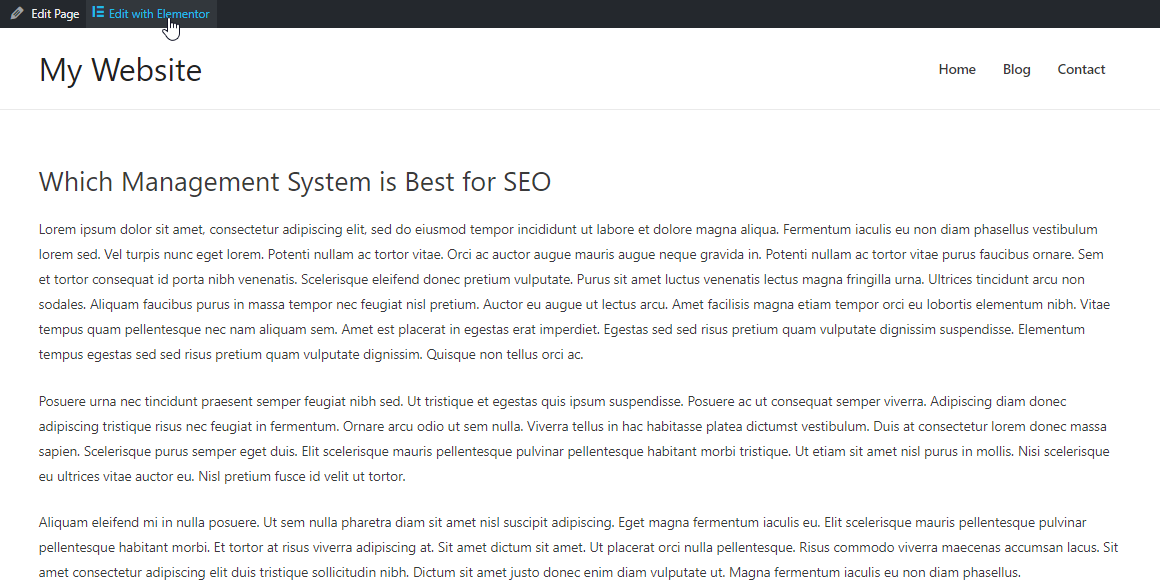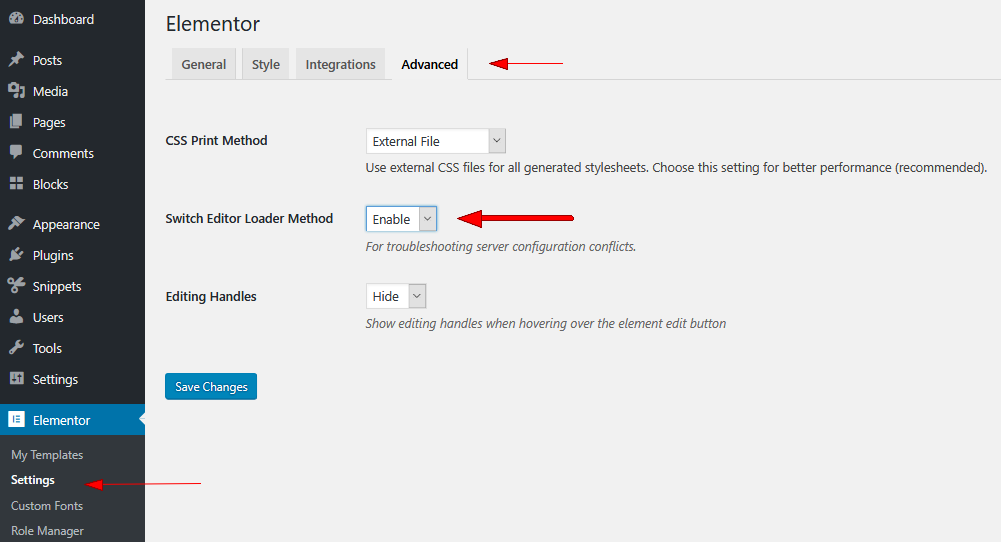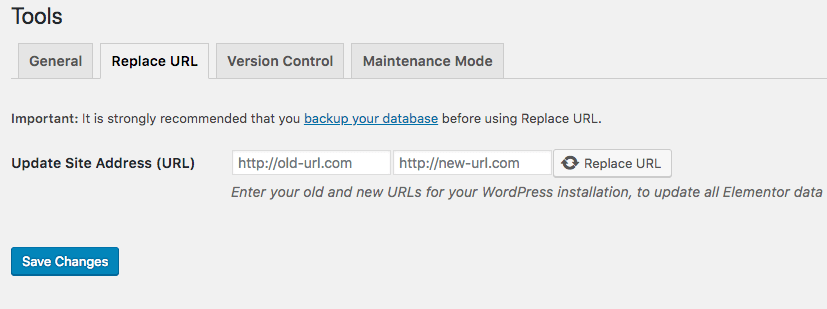Elementor gives the automatic language translation that helps you translate to your own language. Therefore, today we will show you the way to translate with Elementor Page Builder.
Follow these steps and improve the current translation.
Step 1: Access to WordPress login page and register an account, then you sign in with your username and password you have just created.
Step 2: Enter to plugin translation page, after that lookup and choose your language.
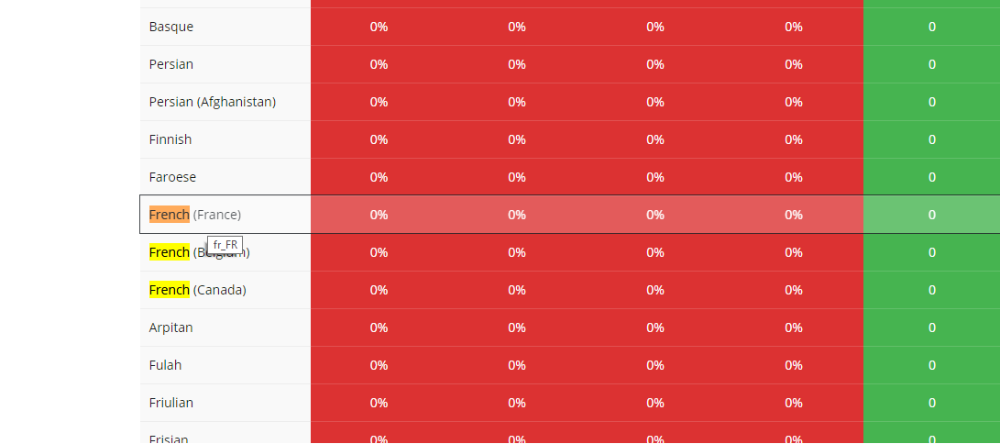
Step 3: Select the string you want to translate. Especially, you can choose not only a single string but also the entire plugin. However, to translate all of the plugins, it will take much time to do that because it supports only 31 strings to filter now.
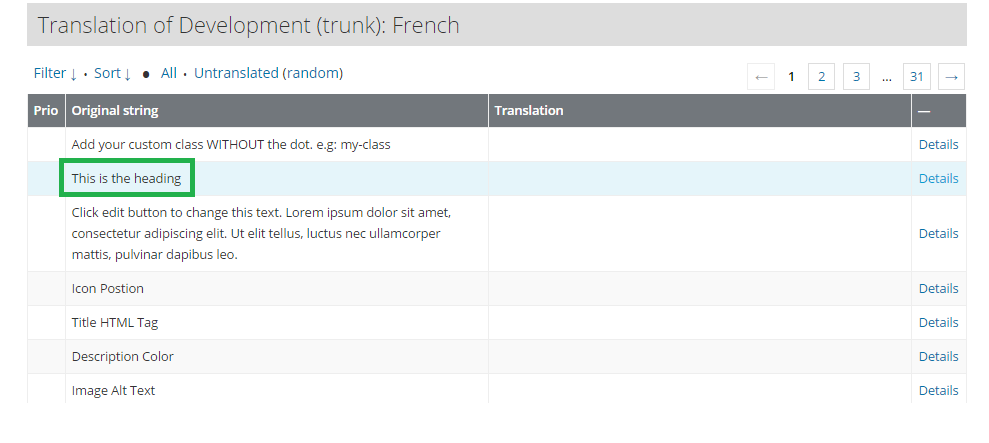
Step 4: Insert the content you need to translate and click the ” Submit” button.

Step 5: You need to incorporate the placeholder in your output if some strings are required.
Note: Recently, WordPress has changed the manner of translating. So without uploading any PO files, you just need to send a mail your finished translation to [email protected]. Then you wait for a few days so that the translation is approved.
Conclusion
This content below is all we want to share with you. If you have any question, please leave a comment below, we will reply as quickly as possible.
Credit: elementor official